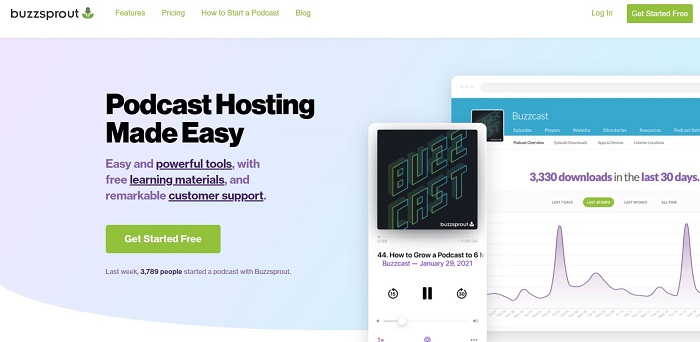Whether you’re a veteran podcaster or a newbie dipping your feet in, choosing the right podcast hosting service can be nerve-wracking!
With so many platforms out there, how do you decide which one is best for you? Besides, as your podcast grows, your requirements change, and your existing podcast hosting platform may no longer be the ‘best’ for your next stage of growth!
But don’t worry. I’ve curated the 10 best podcast hosting sites available today. We’ll discuss their standout features and who the platform is best suited for.
Now, just before we tune in, here’s a primer for the uninitiated…
What is Podcast Hosting (& Why Do You Really Need It?)
Running a podcast involves three basic steps:
- Recording the show
- Storing the media files
- Distribution and building your audience.
When you create a website, you need a website host to store your media and display your content. Similarly, for a podcast, you need someplace to host your content.
Podcast media files are typically large in size. And due to the large size, your podcast hosting platform needs to ensure a high bandwidth to allow uninterrupted streaming for your audience. This requires huge server resources and hence the need for specialized podcast hosting.
A podcast hosting site provides you with sufficient space to store your media files for as long as you want. And some of the better ones also help you in distribution and growing your audience. The best of the lot even ease the recording process for you.
Top 10 Best Podcast Hosting Platforms (2023)
When evaluating a podcast hosting platform, you must consider storage, bandwidth, website integration, analytics, content repurposing, marketing and podcast distribution, and monetization support.
Let’s look at the top 10 podcast hosts that can help you grow your podcast even if you’re not tech-savvy.
1. Buzzsprout
Buzzsprout is synonymous with speed and simplicity. It provides a simple-to-use platform, intuitive dashboards that tell you what to do, and loads of free learning material so you’re never stuck.
Standout Features
Buzzsprout podcast host comes loaded with powerful features to help you maximize value from your content.
- Awesome User Interface – Makes it super easy to get your show up and running.
- Super Simple Scheduling – Just upload your audio file, edit the title, add a description and submit it to all major directories including the Apple podcast and Google podcast.
- Episode Chapter Markers – This makes it easy for your listeners to quickly scan through the details of your episode.
- Embeddable Podcast Player – Embed the player on your own website.
- Pre- and Post-Roll Segments – This allows you to quickly and easily add new content or ads to the beginning and end of all episodes.
- Add Team Members – Define their roles and reduce your burden of running the podcast.
- Magic Mastering – It optimizes your audio file to match the industry best practices to create a more professional-sounding podcast.
- Advanced Podcast Statistics – Know all about your audience and even estimate your listener count based on historical trends.
Pricing
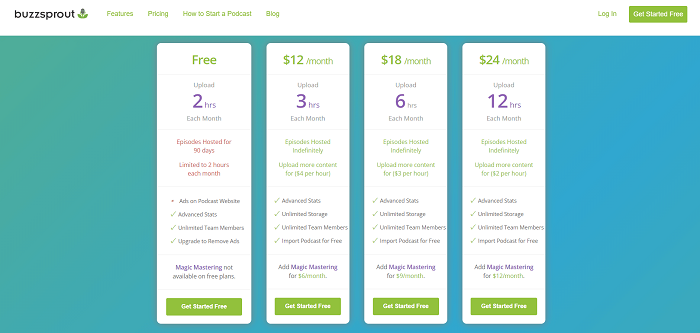
Buzzsprout offers multiple plans to choose from
- Free plan: allows 2 hours of content upload every month with episodes hosted for 90 days.
- $12/month: 3 hours of content upload each month, hosted indefinitely, unlimited storage.
- $18/month: above features, plus upload 6 hours of content each month.
- $24/month: above, plus upload 12 hours of content each month.
Who Should Use Buzzsprout?
Buzzsprout offers a gamut of tools to suit both novice and pro users. However, the ease of setup makes it an ideal podcast host for beginners to launch their podcast.
2. PodBean
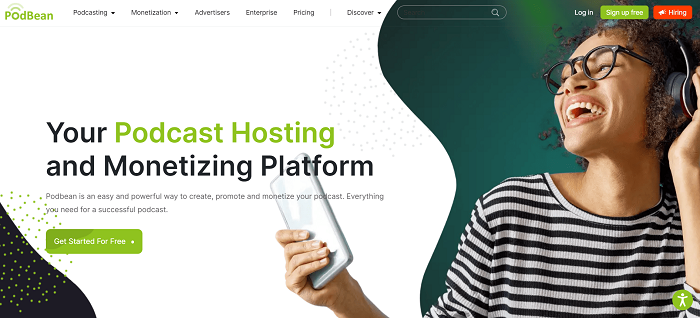
Podbean’s feature-packed plans make it one of the best value-for-money options out there today. A 620k+ podcaster network with 9.8 Billion+ downloads is ample testimony to that!
Standout Features
Despite the relatively lower pricing, Podbean packs quite a punch with features like
- Free Podcast hosting site with every account.
- Offers the ability to host video podcasts.
- Podbean Live Stream allows you to take listener calls and real-time questions to increase audience engagement.
- Podbean Alexa Skill ensures your podcast is available on all Alexa-enabled devices upon publishing.
- Free listing in the Podbean advertising marketplace connects you with potential advertisers.
- Supports Patron program to accept recurring payments from listeners.
- Auto-posting to social networks upon publishing.
- Comprehensive podcast statistics give you all the insights you need to focus your efforts — learn about which geographies your listeners come from, your top 10 episodes across various time durations, user retention, downloads by the time of day, and much more.
Pricing
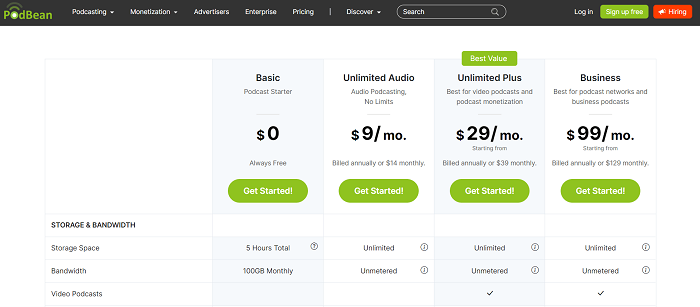
- Basic (Free Plan): 5 hours of storage with 100 GB monthly bandwidth.
- Unlimited Audio ($14/month): Unlimited storage and bandwidth, pro themes, advanced design, and ad marketplace.
- Unlimited Plus ($39/month): Above, plus full custom design, Patron program, and video podcast.
- Business ($129/month): Above, plus multiple domains, private podcast, advanced statistics, and live chat support.
Who Should Use PodBean?
Podbean can be used by both beginners and veterans to grow their podcast as they like. It is best suited for price-conscious users.
3. Spreaker
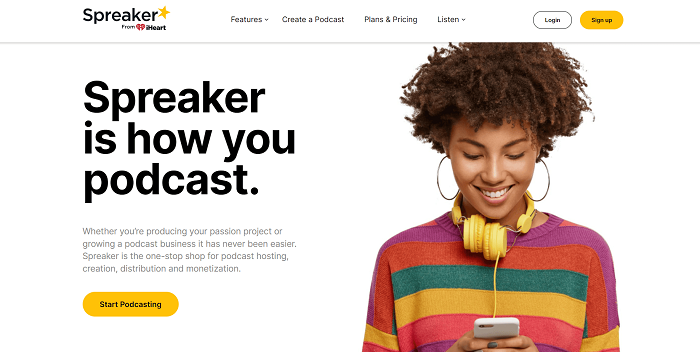
One look at Spreaker’s features and you’ll know that its claim to be a “one-stop-shop for podcast hosting, creation, distribution, and monetization” packs quite the punch.
Standout Features
Spreaker offers several noteworthy features:
- Easy and quick monetization from the very first episode, irrespective of your audience size.
- Dynamic programmatic advertising allows you to monetize your older episodes with the latest ads.
- Easily publish your shows to all major listening platforms including Spreaker itself.
- Spreaker allows you to collaborate with your team by adding them to your account.
- You can manage multiple podcasts from the same account.
- Spreaker’s analytics data is certified by IAB Tech Lab so you gain extra credibility with advertisers. This helps you monetize your show better.
Pricing
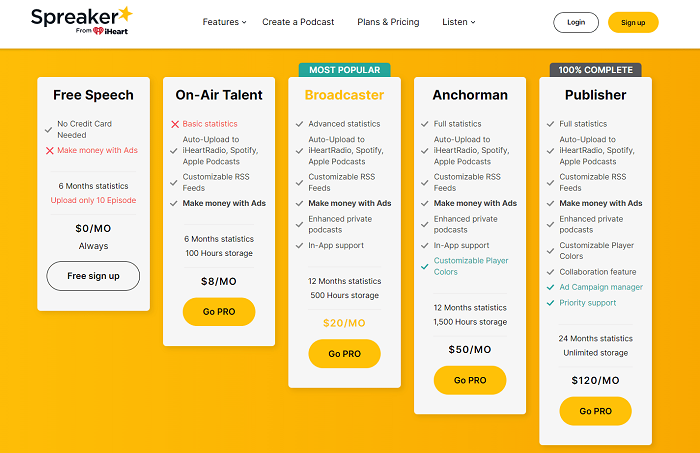
- Free Speech (Free plan): upload upto 10 episodes overall.
- On-Air Talent ($8/month): 100 hours of storage with ad monetization and auto-upload to distribution platforms.
- Broadcaster ($20/month): 500 hours of storage, advanced statistics, and enhanced private podcast.
- Anchorman ($50/month): All above with 1,500 hours of storage, complete statistics upto 12 months, and customizable player colors.
- Publisher ($120/month): All above with unlimited storage, complete statistics for 24 months, ad campaign manager, and priority support.
Who Should Use Spreaker?
Spreaker’s content management and monetization system make it one of the best podcast hosting platform in the market today. Intermediate and advanced users, looking for more ways to monetize their shows, will find these features critical to their advantage.
4. Libsyn

Libsyn is the “granddaddy” of podcast hosting platforms. Having started in 2004 and still very much active, it has a very large community of users and boasts of many influential names in the podcasting industry.
Standout Features
Libsyn offers several standout features that have stood the test of time:
- Unlimited bandwidth on every plan means that you don’t have to worry about the number of downloads or your audience size.
- Quality preservation means that they do not change your audio files on their own.
- IAB v2.0 Certified Podcast Statistics means advertisers view your podcast on Libsyn as trusted and more reliable.
- Libsyn supports both audio and video podcast hosting services
- Allows you to manage content publishing seamlessly on 20+ platforms including scheduling podcasts on future dates.
- Easy to use dashboard gives all information related to episode stats, listener insights, geographic heat maps, etc.
- Every Libsyn plan comes with a podcast website. Its third-party website plugin — Libsyn’s PAIR — enables you to effortlessly market your podcast without any worry.
Pricing
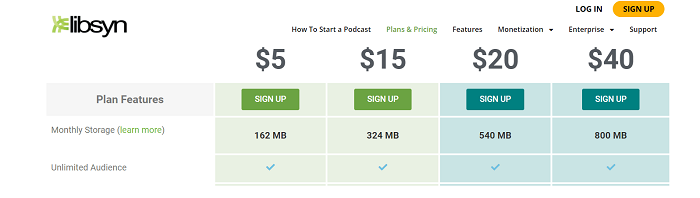
Libsyn includes only the essential podcasting features in its plans. All other features are available as add-ons which you can subscribe to depending upon your need.
- $5 with 162MB storage. This doesn’t include basic stats which costs an additional $2 per month.
- $15 with 324MB storage, inclusive of the basic stats feature.
- $20 with 540MB storage, with downloadable stats report and advanced IAB v2 stats. Android and iOS apps become available as paid add-ons from this plan onwards.
- $40 with 800MB storage
For those needing higher storage, there are $75 and $150 monthly plans also available which come with 1500MB and 3000MB of storage.
Libsyn also offers enterprise-level pricing which is targeted at media companies, networks, personalities, and brands.
Who Should Use Libsyn?
Leveraging Libsyn’s features requires some prior experience to get used to. So veteran podcasters will be able to derive more value from it than beginners.
5. Simplecast
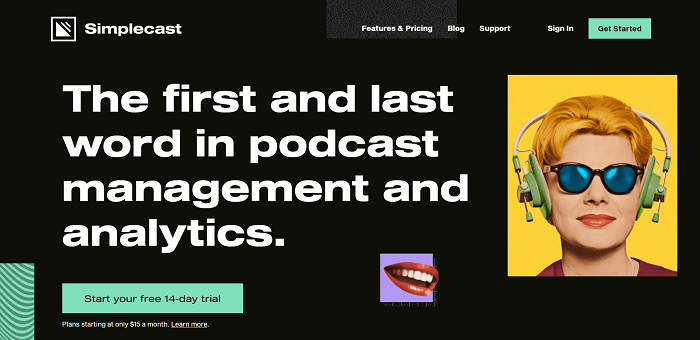
Simplecast has been around since 2013 and powers podcasts for some of the largest brands in the industry including Facebook, Twitter, Nike, Kickstarter, Shopify, Harvard University, and more.
It claims it provides you with all the tools needed to manage your podcast “from your first listener to your first million”.
Standout Features
True to its claim, Simplecast offers several attractive features — even in its base plan.
- Collaborate with multiple team members in a single account.
- Unlimited storage and uploads in all plans.
- Fully functioning website with custom domain.
- Embeddable web players and multiple podcast players.
- Single-click publishing across multiple distribution platforms.
- The Recast tool allows you to schedule and share your podcast clips on social media.
- Advanced podcast analytics tools with comparison across episodes.
Pricing
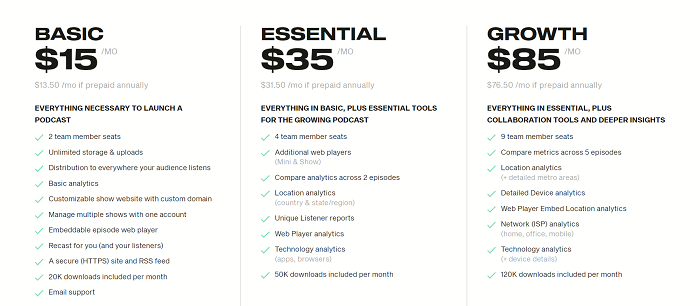
- Basic Plan ($15/month): Unlimited storage and uploads, add two members, customizable show website, 20k downloads per month, manage multiple shows in a single account, an embeddable web player, and email support.
- Essential Plan ($35/month): All basic plan features, plus two extra member seats, additional web players, location and technology analytics, and 50k downloads per month.
- Growth Plan ($85/month): All features of the essential plan, plus 5 more extra user seats (9 total), Network analytics, detailed metro area location analytics, and 120k downloads per month.
Who Should Use SimpleCast?
Simplecast is a feature-packed podcast hosting platform with pocket-friendly pricing. The platform is designed for podcasters of all levels, from the biggest to the smallest shows.
6. Castos
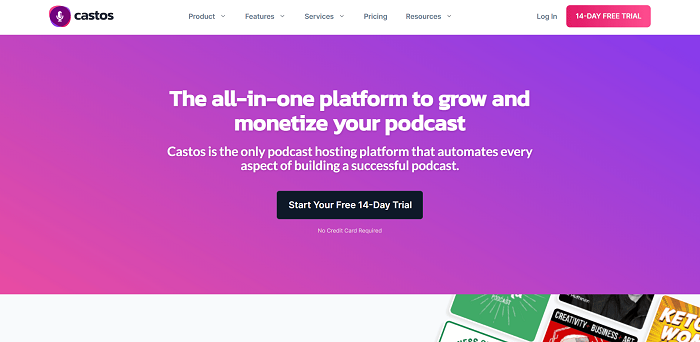
Castos is a powerful podcast hosting platform and among the most admired ones in the industry. It claims to be able to automate “every aspect of building a successful podcast”. Many in the industry swear by its WordPress plugin.
Standout Features
Let’s look at why Castos is among the most cherished babies on the block.
- Unlimited podcasts from the same account.
- Unlimited episodes mean there is no upload limit.
- Seriously Simple Podcasting plugin for WordPress is seriously the industry best. Period.
- No-code personalized podcast webpage.
- One-click migrations from your current podcast host.
- Automated transcriptions for all episodes uploaded help boost your organic reach via SEO.
- Republish your podcast on Youtube to expand your audience.
- Podcast Analytics helps you track your performance and optimize for better results.
Pricing
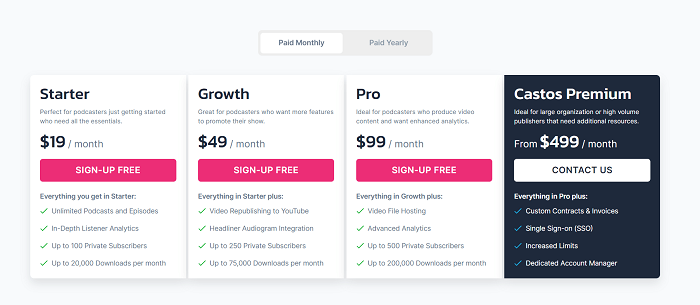
Castos has one of the most comprehensive feature sets in its basic plan.
- Starter plan ($19 per month): Comes with unlimited storage, bandwidth, and episodes.
- Growth plan ($49 per month): Above features plus allows upto 250 private subscribers and republish your episodes to Youtube so you can grow your audience there as well.
- Pro plan ($99 per month): Allows upto 500 private subscribers and 200k downloads per month. Ideal for broadcasters who want to access more analytics.
- Castos Premium ($499+ per month): Suited for high-volume publishers and large organizations.
Who Should Use Castos?
Castos has a feature-packed podcast plugin for WordPress users. Castos is designed to be used by people who already have a WordPress website.
7. Blubrry
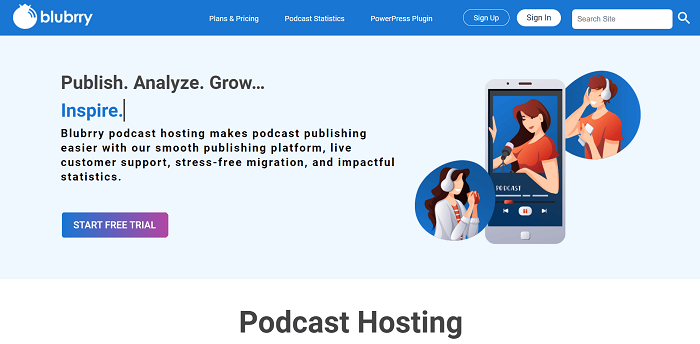
In their own words, Blubrry is “dedicated to providing the most essential podcast tools in the industry since 2005”.
True to their word, Blubrry offers a wide assortment of tools to help you get started and grow your target listeners, including an expert in-house team that’ll help you produce, edit and publish your show.
Standout Features
Blubrry’s awesome feature-set includes:
- Blubrry’s WordPress plugin for podcasting, PowerPress, makes it super easy to run your podcast from your own website.
- It offers a free WordPress website with every plan.
- If a website is not your cup of tea, then it also auto-generates a simple landing page whenever you publish an episode. This aids listeners to discover your podcast on Blubrry’s own podcast directory.
- Custom embed podcast players on your site pages.
- Its IAB-certified advanced analytics gives insightful data about your audience, thus helping you grow.
Pricing
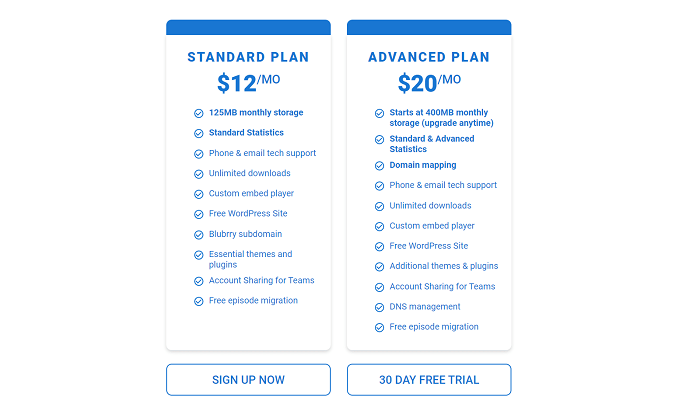
- Standard Plan ($12/month): Upload 125MB of new content per month. Unlimited bandwidth per month, with standard statistics and Blubrry subdomain.
- Advanced Plan ($20/month): Upload 400MB of new content per month. Unlimited bandwidth per month, with advanced statistics, domain mapping, and DNS management.
Pro Hosting plan is also available starting at $100 per month, for those requiring higher storage and bandwidth.
Who Should Use Blubrry?
Blubrry’s flexible podcast hosting service plans are suitable for both newbies and podcasting professionals. However, coupled with its Pro Production services, it becomes the automatic choice for business owners who want to grow their influence through podcasting, but are too busy to devote a lot of time to it.
8. RSS
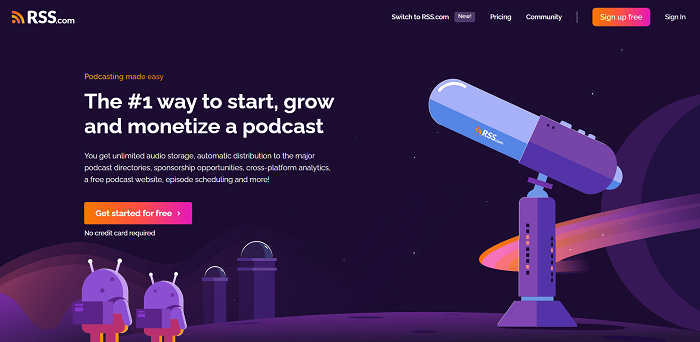
RSS is an easy-to-use, yet extremely powerful podcast hosting platform that has been around since 2005.
Their simple pricing along with unlimited episodes & downloads is like putting your podcast on steroids.
Standout Features
Let’s look at the features that make RSS “the #1 way to start, grow and monetize a podcast”.
- Quick and easy setup to get you started or migrated in no time.
- Automatic submission of your podcast to major podcast directories including Amazon, Spotify, Apple Podcasts, and Google Podcasts.
- Multiple monetization options include sponsorship opportunities via Podcorn and a donate button on your website.
- A free website gives a professional look to your podcast and lends greater authenticity to your content.
- Customize your RSS feed address to make it easy for everyone to find your show
- Social media sharing
- Custom embedded player
- Detailed data and cross-platform analytics help you optimize your podcast.
- Unlimited downloads and episodes make it easy for you to grow your show.
Pricing
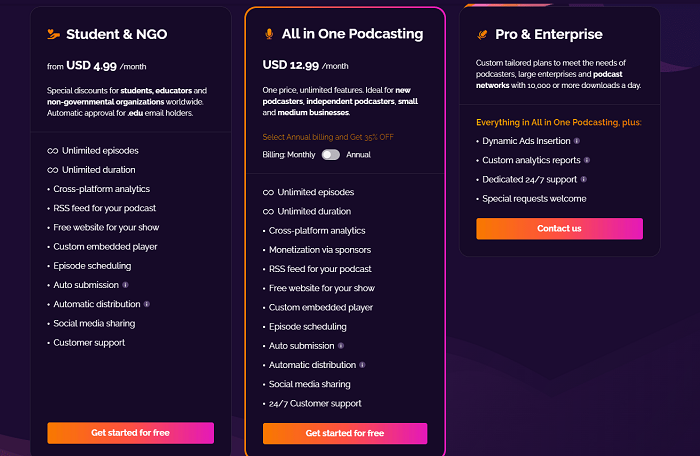
RSS keeps its pricing extremely simple by offering only a single plan.
- All in One Podcasting ($12.99 per month) with a 35% discount on annual billing.
It offers special discounts for students, educators, and non-governmental organizations worldwide.
Who Should Use RSS?
RSS is best suited for podcasters who are serious about significantly scaling their podcasting business.
9. Captivate
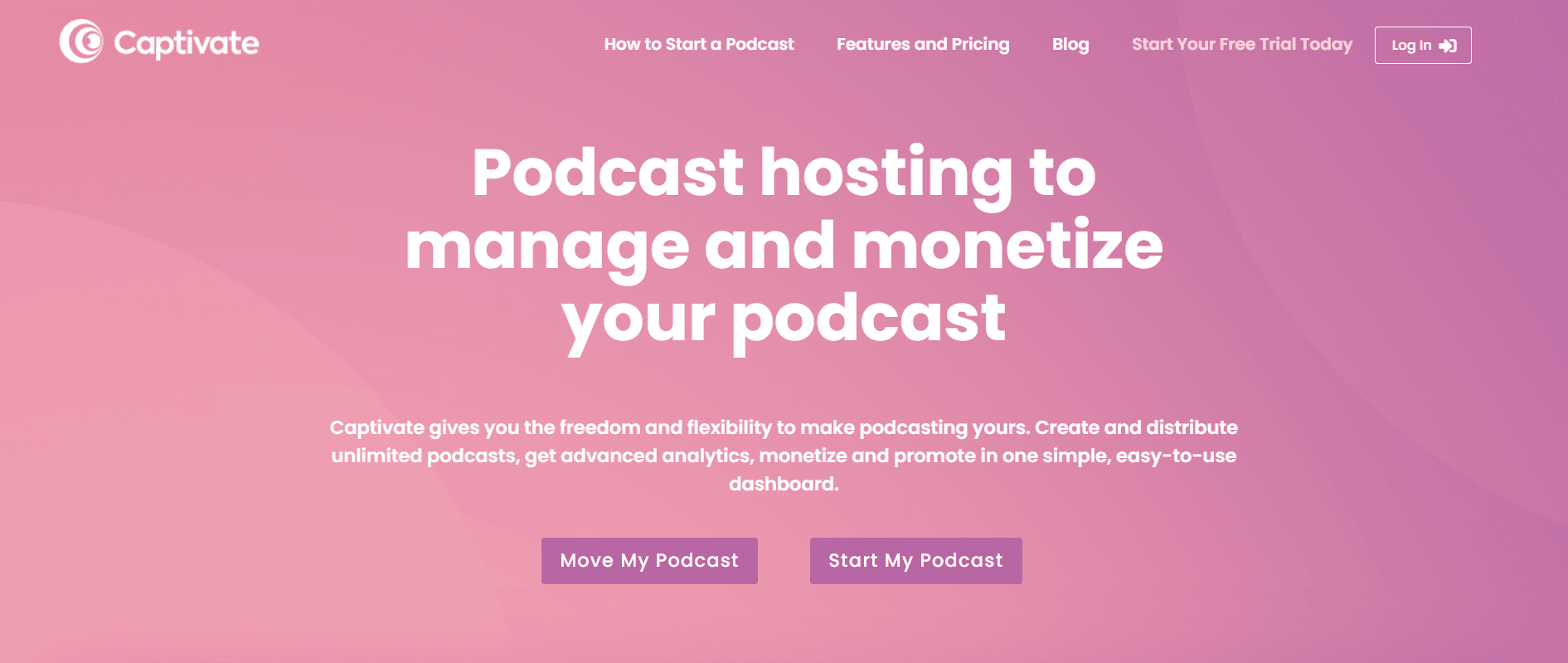
Think audience growth… think Captivate!
Captivate is the new kid on the block and it’s creating waves due to its maniacal focus on helping you grow your audience.
Standout Features
All Captivate plans come with an unlimited number of podcasts, unlimited team members, marketing tools, and full access to Captivate Growth Labs. A few standout features include
- Automatic podcast website with the option to use your own domain.
- Built-in calls to action in the web player.
- You get trackable link shorteners so you know exactly where your audience is coming from.
- Options to remove Captivate branding and email marketing integration give you full flexibility and control to build your business.
- An embeddable and customizable website and social media player.
- It supports Zapier integration and offers reusable show note templates which help you automate many of your regular workflows.
- Monitor your show’s performance using its IAB-certified stats and analytics.
- Private podcast is available across plans.
- It also gives options to dynamically insert ads and improve your sound quality through audio processing.
Pricing
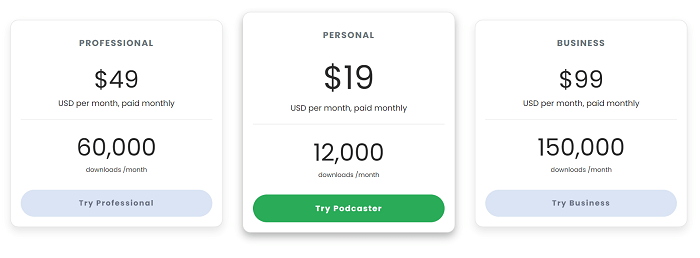
- Personal Plan ($19/month): Up to 12,000 downloads per month.
- Professional Plan ($49/month): Up to 60,000 downloads per month.
- Business Plan ($99/month): Up to 150,000 downloads per month.
Apart from the downloads, all plans have the same features.
Who Should Use Captivate?
Captivate is designed with marketing and audience growth in mind. So if your primary concern is growing your audience through innovative marketing, then Captivate is what should captivate you!
10. Audioboom
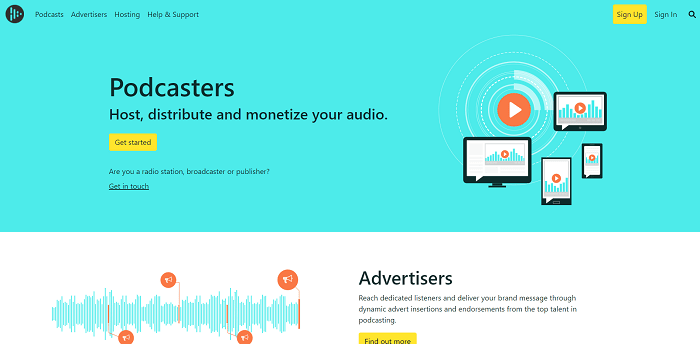
If your efforts to grow your podcast are not yielding incremental benefits, it’s time to get your mojo back with Audioboom.
Audioboom is designed with both content creators and advertisers in mind. No wonder it is the favorite with radio groups, podcasting networks, etc.
Standout Features
Audioboom makes hosting, distribution, and monetizing your podcast a breeze through its well-thought-out features
- Ensure widespread distribution of your episodes across Apple Podcast, iHeartRadio, Spotify, Google Podcast, and Stitcher.
- Provides advanced analytics sliced by app, device, and geographic region.
- Embeddable responsive players for your website and social media integration.
- Monetization options include – Live Reads and Host Endorsements, Sponsorships, Audioboom’s targeted ad network, Branded content partnership opportunities, mid-roll ad insertions, event & live show sponsorships, and more.
- Manage multiple podcasts from a single account.
- Collaborate with your team and manage their roles.
Pricing
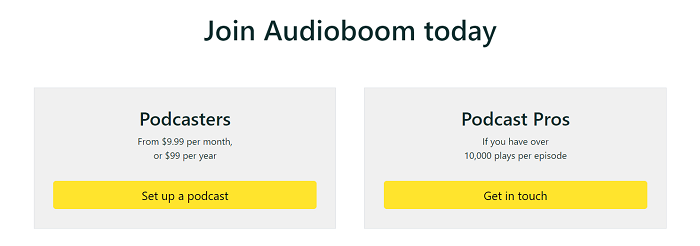
Podcasters enjoy unlimited episodes a month and get to choose between
- Standard Plan ($9.99 per month or $99 per year) with 10,000 plays max or
- Plus Plan ($19.99 per month or $199 per year) with 25,000 plays max.
Veterans consistently raking in over 10,000 plays per episode can gain access to better features such as live reads and host endorsements from top podcast advertisers, branded content partnership opportunities, and more.
Who Should Use Audioboom?
Audioboom will be most beneficial for podcasting pros who want access to better monetization opportunities to further grow their audience and revenue.
Which Podcast Hosting Site Is ‘Best’ For You?
Yes, there are plenty of options out there. But you would have noticed, that every podcast hosting platform plays on certain strengths. The best podcast hosting platform for you will depend upon your current stage.
Don’t get overwhelmed by all the choices out there. Identify your top goals for the next year or so and identify the podcast hosting platform that will best help you achieve them. Most platforms offer a free plan or a free trial. Test them out to get a hang and if a hosting platform ‘feels’ right, just go for it.