Running a blog requires an insane amount of time.
In fact, there’s not enough time in your day to do everything (especially if you have a full-time job, too).
From learning new ways to get traffic and scheduling social media posts to building your email list and managing comments, you feel stretched to your limit.
And the more you learn and grow, the more you have to keep up with — it’s exhausting.
So what if I told you that you can add a squad of tools to your toolbox that will eliminate a ton of time spent on the more tedious aspects of blogging?
These 13 WordPress plugins are like having a full-time employee that shaves hours off of your blogging work week, so you can get back to doing the important things: writing and connecting with your audience.
Plugin #1: Beacon
If you’re committed to building your email list, content upgrades can increase your subscribers substantially.
My sitewide opt-in offer converts at a rate of around 10% while my content upgrades convert at closer to 25%-30%.
That means that for every 100 visitors to my blog, I can collect 15-20 more emails.
Impressive, right?
But adding content upgrades to every article you publish seems like a daunting task, right?
Not if you use Beacon.
Beacon allows you to create ebooks from your existing articles automatically, right on your WordPress dashboard:
If you have several blog posts that could go together in one cohesive ebook, or if you have a long piece of content that could do the same, Beacon can do that for you …
Without having to fiddle around with designing it yourself.
I made an ebook with Beacon for my guide on Instagram marketing in five minutes flat, and it converted at over 20% of visitors.
Massive results in a quarter of the time.
Plugin #2: Pretty Link
With Pretty Link, you can create shorter, more memorable links to any page you refer to a lot. This keeps you from having to hunt down their URLs all the time.
For example, affiliate links can be quite complicated and contain random sequences of numbers that are hard to remember. So if you refer to the same affiliate product a lot, you can create a simpler link like “http://yourdomain.com/productname.”
And you can do the same for any post or page to which you refer often. You can bring each URL down to a memorable keyword and won’t have to spend any time hunting down links.
Just compare:
You can see how the second URL would be easier to remember, can’t you?
And that’s not all. Pretty Link also saves time whenever you have to replace a link you’ve used a lot.
Say you were to change your username on Twitter. You’d have to hunt down every link to your Twitter account and replace them …
Unless you created a Pretty Link that says “http://yourdomain.com/twitter.” You can just go into your dashboard, edit the target URL, and you’re done.
Plugin #3: SEO Smart Links
When you publish a new article on your blog, do you visit all your previous articles and link them to the new one?
It’s good for SEO and will boost your page views by helping more readers find your content.
But it’s way too time-consuming, right?
Enter SEO Smart Links, which is a plugin that automatically links keywords or phrases in your articles based on rules you set.
For example, I have an article about one of my coaching clients who built a $10,000/month business through one method I teach of finding clients. I set it up so every time phrases like “freelancing clients” or “find freelancing clients” come up on my blog, they’re automatically linked to this article.
This makes it so I’ll never have to dig through my older posts to create internal links.
Plugin #4: Yoast SEO
Let me guess …
When somebody says “SEO,” you want to run for the hills.
For new and even experienced bloggers, search engine optimization is like Mount Everest for beginner climbers. It’s the “holy grail” of traffic generation strategies, yet it’s daunting to execute.
So you could spend the next several months learning about SEO.
Or, you could save yourself hundreds of hours reading case study after case study, researching best SEO practices, and trying to decipher Google-ese by installing Yoast SEO.
Yoast SEO is a WordPress plugin that guides you through optimizing each of your posts through a handy checklist to “grade” how well you’ve optimized your post:
You should know the basics of SEO (so you don’t piss Google off), but with Yoast SEO, you don’t need to spend hours studying.
Plugin #5: MonsterInsights
Checking stats is as addictive as Candy Crush and just as unproductive too. When you break your focus from what you’re working on (i.e., important things like writing articles), you sacrifice about 20 minutes of productivity — even if you were only distracted for two minutes.
This is called “task switching” and it’s a huge time suck.
Cutting back on obsessive stat-checking is difficult once you’re hooked, but you can reduce the time you waste with MonsterInsights.
It’s a Google Analytics plugin for WordPress that shows you the most important stats right on your dashboard.
You’ll no longer have to leave your site to check analytics (and get drowned in the ocean of distracting figures). You can stay inside WordPress, get your quick fix, and move on to writing your post.
Plugin #6: WP Performance Profiler
The speed of your website directly impacts your search engine results.
Meaning that if your blog is slow, Google will penalize you. And often, when your blog is slow, it’s one or more of your plugins that causes the issue.
This is a huge pain to fix.
First, you have to pull up Google’s PageSpeed tester. Then you have to begin disabling your plugins one-by-one. And after every plugin you disable, you have to test the speed again to see if you found the culprit.
That is, unless you let WP Performance Profiler do all the heavy lifting for you.
This nifty plugin costs less than ten bucks and saves you having to dig for problem plugins by reporting the activated plugins that are making your blog lag the most.
It even tells you the impact your plugins have on your site’s front end, which affects how speedy it seems for your readers:
This saves you the time of having to test your site to try and find the offending plugins.
So activate WP Performance Profiler on your blog, deactivate those problem plugins, and get back to doing the important work of a blogger.
Plugin #7: UpdraftPlus
If your blog has never gone down, it probably will at some point, whether it’s because of hosting issues or a broken plugin or theme.
These issues can often be fixed quite quickly, but sometimes it’s not that simple and it wipes some of your blog’s history clean. Worst case scenario: You lose a ton of content.
Unless you install UpdraftPlus, a WordPress plugin that backs up your blog and stores your backup files in DropBox, Google Drive, or whatever remote storage solution you use.
This essential plugin will save you time in two ways:
- You won’t have to spend hours on the phone or in online chat with your web host trying to restore the last backup of your site.
- You won’t have to backup your blog manually. UpdraftPlus will run automated backups on a schedule, so you don’t have to remember to do so yourself.
Trust me, when your website does inevitably break, you’ll be glad you had the foresight to install this plugin.
Plugin #8: Akismet
Have you ever logged onto your blog’s WordPress dashboard and seen comments like this?:
Thanks for the compliment, “Petite Clothing.”
These are spam comments that are a huge time waste.
There’s nothing quite as mind-numbing as sorting through comments to identify what’s real and what’s left by robots.
Which is why all bloggers must use Akismet – WordPress’s most popular anti-spam plugin which filters out all spam comments with remarkable accuracy:
Plugin #9: WP Broken Link Status Checker
Broken links hurt your SEO and your reader’s experience of your site.
So you need to make sure your links are all in good order, right?
Except that would take hours upon hours. You’d have to go through your posts periodically to check for broken links, testing each one as if you were a reader.
Ain’t nobody got time for that!
Instead, use WP Broken Link Status Checker.
This plugin runs scans which will check all of the links on your website on autopilot based on your own parameters. You can check for internal links, or make sure that your reader won’t bottom out when they click on a link you placed to another blogger.
Plugin #10: ManageWP
When you have more than one blog, you can get even more overwhelmed keeping track of everything.
You have a million tabs open on Google Chrome, you waste a ton of time each day flitting between each tab (often to bring up the wrong one), and you can hardly keep up.
Well, look no further, because ManageWP will make your life a whole lot easier.
ManageWP is a WordPress management system that connects your blogs to a single dashboard.
I have three blogs, and this plugin saves me a ton of time going from one to the other. It provides me easy access to each one with a single click, and also provides an easy overview of the security, performance, and analytics of each one.
ManageWP is a must-have for anyone who manages multiple blogs.
Plugin #11: Enable Media Replace
About a year ago, I hired a web designer to overhaul my blog, Unsettle.
When the design was finally done and pushed out to the world, I began to notice little problems:
I needed to replace my old logo on all of the pages it still showed up on. My headshots were out of date on my old content and pages, and a lot of the blog images I had created were no longer relevant.
I had some work to do.
First, I had to upload the new logo, headshots, and blog images to WordPress.
Then, I had to comb through the pages of my blog to update these images, eating up hours of time (and a lot of patience, too).
But then I stumbled across Enable Media Replace: a WordPress plugin that lets you replace the piece of media (in my case, the images) rather than uploading new ones and hunting them down.
Plugin #12: Appointments+
You’ve been there.
You’re trying to book a coaching call, or a time to meet with a potential freelancing client, or maybe just trying to set up a call with a reader, but you can’t find a time that works for you both.
So you spend what feels like hours in your email inbox proposing, rejecting, and rescheduling.
If this sounds familiar, this plugin will give you huge relief. Appointments+ is a plugin that allows you and your clients or readers to book appointments right on your WordPress website …
Allowing you to get out of your email inbox and save time, frustration, and back and forth.
Plugin #13: CoSchedule
You know the feeling …
You have a million ideas for blog posts (or maybe, like me, you have a million half-written drafts), and you’re overwhelmed. It’s hard to keep everything organized and keep yourself focused.
Sound familiar?
Then try CoSchedule. It will help you manage your editorial calendar and your social media promotions all in one spot, saving you the time of having to flit between different apps.
Plus, you can post to your Facebook Group right from your WordPress dashboard, and it shows how well your social media posts did, saving you from having to find your analytics in a different app.
CoSchedule is another paid plugin, but it’s a huge time-saver that will leave you feeling far more organized and put together.
Get Off the Blogging Hamster Wheel
Sometimes, blogging feels like you’re on a hamster wheel.
You’re busy all the time, but you’re not getting anywhere fast.
My guess is that’s because you’re spending time on some tasks that, while crucial, won’t propel you forward.
So get off the blogging hamster wheel. Automate the boring stuff with these 13 WordPress plugins so you can get back to the meaningful work: the work you thought you were getting into when you started your blog.
And watch your productivity soar.

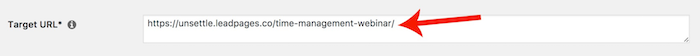
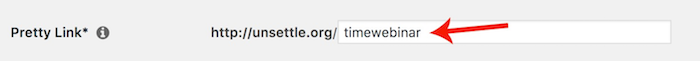
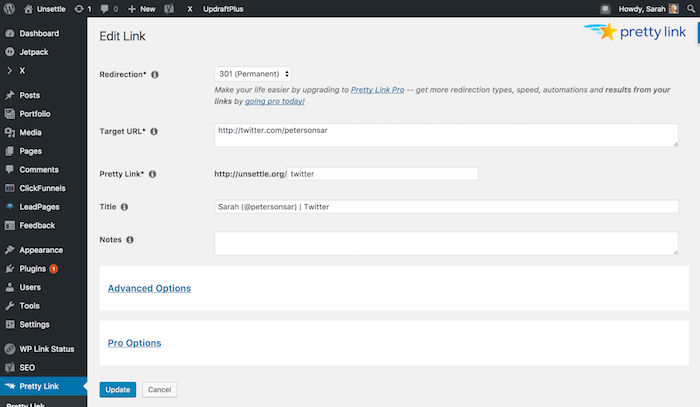
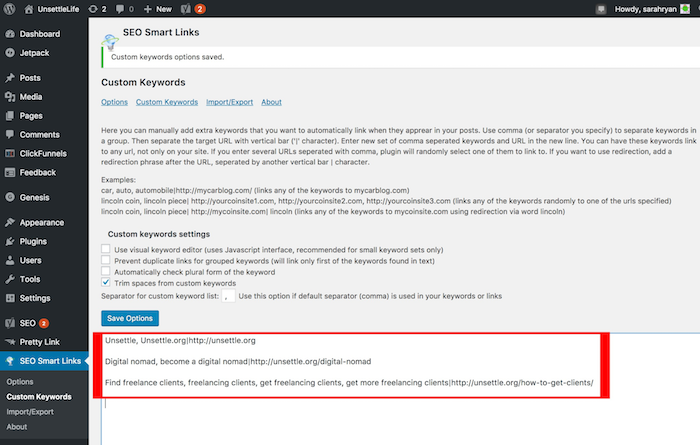
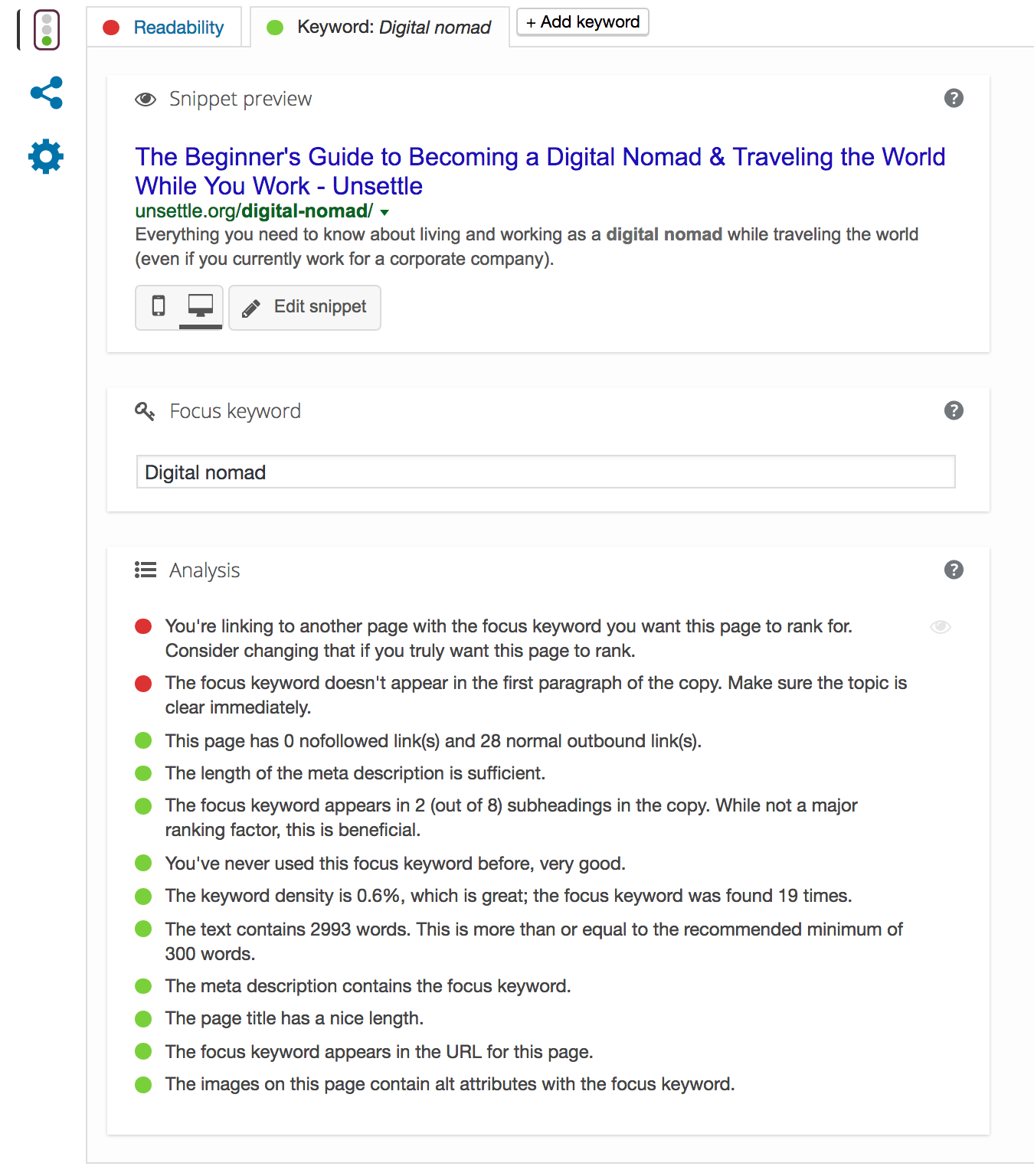

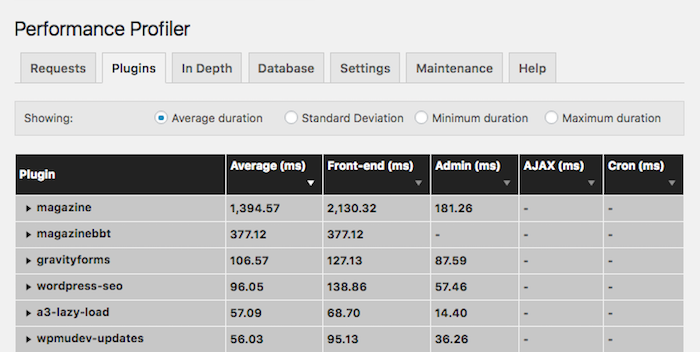
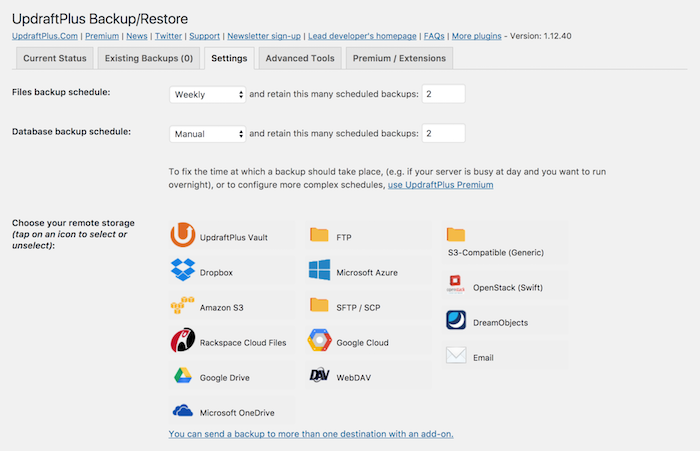
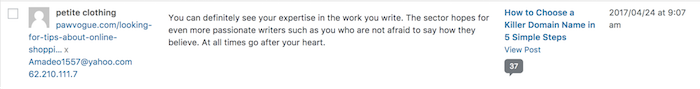

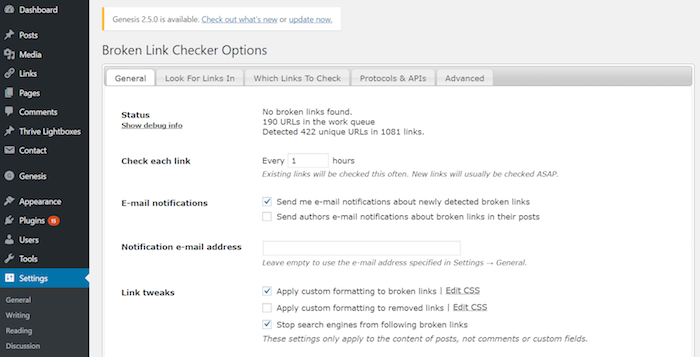
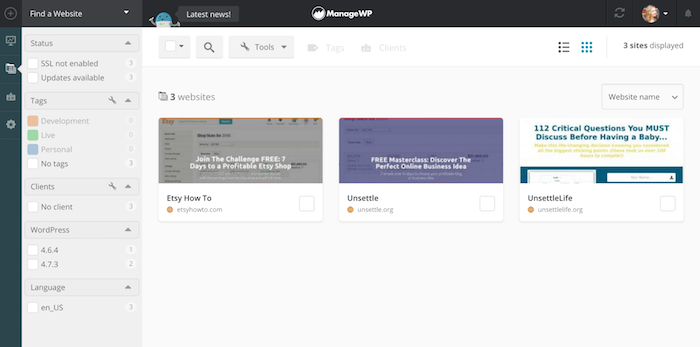
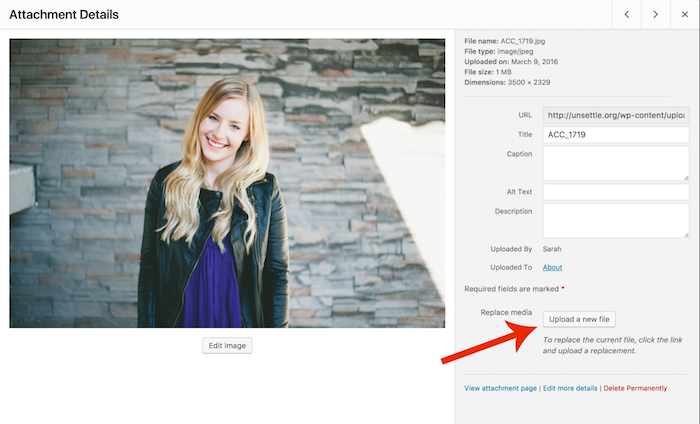
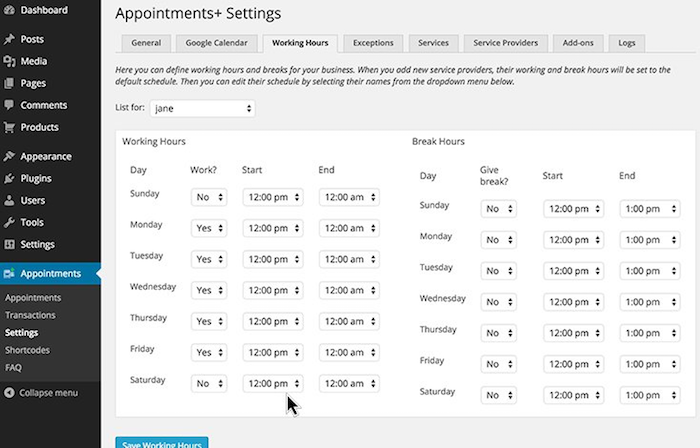
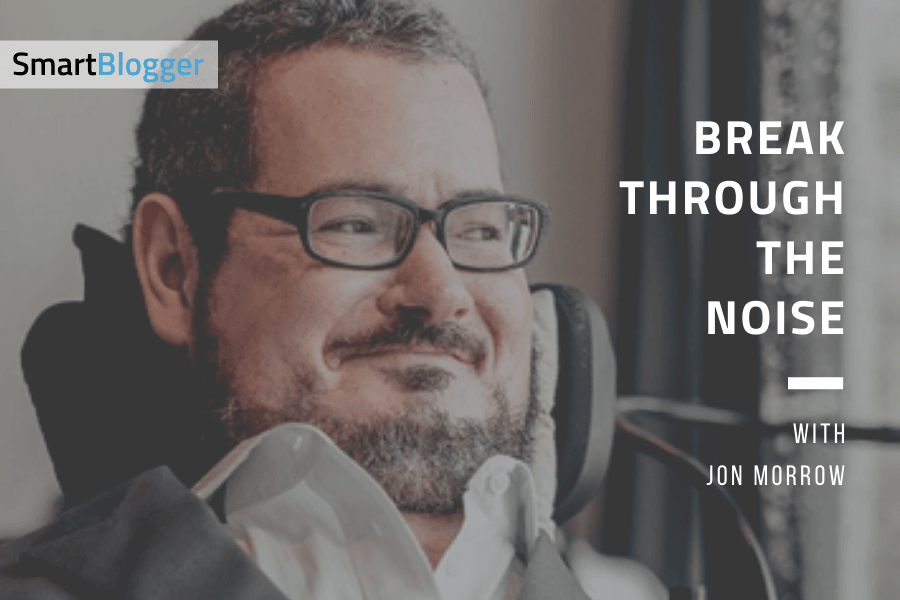



Wow this is so helpful! There are several plugins I want to get right away! This was an excellent resource… thank you!!!
Thanks Michelle – glad it’s helpful!
Thanks for the post sarah.I have been looking for a plugin for smart internal linking.I got it from your post.
Thanks
Sarah, all plugins are awesome and I am using most of them since long. Here I liked WP Manager the most as I own 5 active blogs and it really saves lot of time.
I would also like to add some backup plugin in this list.
Over at weird journal I use a few of them but I would like to add “W3 Total Cache” we use and it gets our site up in the 85% 90% fast… and one “Google Analytics Dashboard for WP (GADWP)” this one give us all the stats in WordPress real-time that’s just my two sense, hope these two can help
This article is so helpful! I do spend way too much time on things I don’t need to. Looking forward to trying some of these out. Thank you!
Hope it saves you a ton of time, Kristin!
This is a great list Sarah. Thanks so much for sharing. I will definitely do something to my site. I am using about 7 of the plugins, and I wouldn’t mind installing even some more better tools suggested here.
You’ve got a huge head start with 7 of them, Victor!
Please re-visit this.
Just like every other site I’ve been looking at to getting proficient and best WP service – I think this article is outdated.
Look at the WP site for this plugin and the latest comments, every one in the last 2 months, not a single positive one:
No longer working
Started by: Phil C
102 weeks, 2 days ago
Phil C
Is this a joke?
Started by: maydin
103 weeks, 5 days ago
maydin
it is fun. the only plugin it counts is P3 😀
Started by: pedmog
103 weeks, 5 days ago
pedmog
Not working on PHP7
Started by: nexusone
101 month ago
nexusone
Not working
Started by: Enrico Rossomando
101 month, 1 week ago
Enrico Rossomando
poop
Started by: ultravibe
102 months ago
ultravibe
Not maintained
Started by: zaewin
102 months, 1 week ago
zaewin
Crashes my server
Started by: Cinecom
102 months, 2 weeks ago
Cinecom
Lot of errors
Started by: gurumug
103 months, 1 week ago
gurumug
no longer maintained?
Started by: oelki9
103 months, 2 weeks ago
oelki9
useless
Started by: chaug
103 months, 2 weeks ago
chaug
Onlye appear p3 pluggin
Started by: manuelroman
103 months, 2 weeks ago
manuelroman
Abandoned, Unsafe to use, and No Longer Functional
Started by: RSMG Tech Support
103 months, 3 weeks ago
RSMG Tech Support
Great concept, not useful in 4.7.2
Started by: danyellg
103 months, 3 weeks ago
danyellg
Doesn’t Work – Trashes Site
Started by: nswdllc
103 months, 3 weeks ago
nswdllc
Hey Clay Ryan,
Thanks for this shout out to the readers here.
Indeed this is a great alert and the readers will make note, of course, the team here slipped it thanks for the team to approve this alert comment!
Keep sharing.
Have a great weekend 🙂
~ Philip Ariel
That is for the P3 Profiler part of the advice.
Many of the other recommendations are top notch; however, if the author and the smartblogger people don’t look at, use and vet all the 13 plugins — and some or even 1 of them BREAK a site potentially and is no longer supported????/
I expect more from smartblogger and whomever they allow to publish on the site as advice for me, like many others, paid subscribers of more than one product or service.
Thanks.
Hi Clay,
Many thanks for pointing this out. We’re sorry this one slipped through the net. We’re going to put a note to warn readers within the post while we research a viable alternative.
Thanks again,
Glen.
Thanks, Glen. We appreciate you looking into this. I was concerned, as well, since a few of the plugins have not been updated in a few years. That is sort of a big deal, especially with how often Wordpress is updated. (I am not only a writer, but a programmer with a couple of decades of experience under my belt as well as 46 sites that I personally manage… so technology is my thing, in addition to writing.)
Hi Sarah,
Great list of plugins here.
Except 4 plugins all others are new to me.
Akismet is indeed doing a wonderful job on my pages, but sad, sometimes even some valuable comment it sends into the spam folder. Here we need to regularly check our spam folders too to find out any good comments marked as spams.
Except for this problem otherwise, it’s an amazing plugin.
The free version of Yoast is doing a remarkable job on my pages. It is indeed a must plugin for all bloggers who give importance to SEO related matters.
Other plugins too, looks wonderful, will surely check and use it on our pages.
By the by how many plugins maximum we can have on our blogs. I have heard that if add more plugins the loading speed will reduce. Not only that one need to be very careful about its updating date etc while embedding plugins.
I am bookmarking it for my further use.
Thanks for sharing.
Have a great day.
~ Philip Ariel
Hey Phillip,
Yeah, Akismet is a great program but sometimes comments that look suspicious but are completely fine fall through the cracks. Luckily that doesn’t happen very often, though! Glad it was useful 🙂
PV,
And I thought that only happened to me. When i comment on some blogs, my blog comments don’t even go into blog comment moderation mode. They just simply don’t show up at all. What’s up with that?
Thanks Sarah. Awesome plugins.
Hi Sarah,
Fab list. My fave is Yoast, by far. Just because, being SEO allergic as I am this sucker saves me hours of time learning how to dot the i’s and cross da t’s of SEO. Gotta have it to know about your meta tags and detailed descriptions and all the keyword usage and where to place keywords and also, getting your post scannability down cold.
The readability aka, scannable nature – or lack thereof – of posts really screwed me up. For years. Hurt my search results. Hurt my SEO game too. But when I followed Yoast’s insight – thanks bot! – to a T, and wrote practical, thorough, problem-solving posts, I reached Page 1 of Google for 2 hyper hyper stupid hyper competitive keywords. Yoast works. Especially if you over deliver through the blog post itself.
Thanks for sharing!
Ryan
Yoast is the best. I love it – I use it a ton (definitely the most of any of the other plugins besides Pretty Link).
I love the idea of this list, Sarah. Personally, I am addicted to effective solutions and efficient solutions.
I did find a couple of plugins from your list that piqued an interest. However, I am a bit concerned. The three that I checked all had poor ratings and had cases where it had been at least two years (one was six!) since they were updated. Just this morning, I had to fix my site and remove a plugin that had not been updated for two years, so I am not really keen on repeating that process after installing these plugins from your list.
Is it possible that there are WP plugins that are more current but do the same thing? I know I have personally found some for my own sites, that are newer and do the same things.
Hey Deborah,
We’re looking to replace the couple that were out of date – I have them on my site and they work great, so I didn’t even think about it – sorry about that.
Oh, it is totally understandable, Sarah 😉
It just happened (and what are the odds?) that I had spent hours fixing the very same thing. I was able to isolate that it was a plugin and that one didn’t seem like it should give issue and it hadn’t been updated in a couple of years. The problem, as I’m sure you know, with the updates that don’t happen is all of the changes that occur in the Wordpress base and the other plugins (mine depended on the EDD digital downloads plugin, which had changed). So, it creates a cascading effect.
Sorry. I digress into the technology geek speak 😉
It is a great list. I love Beacon. Personally, I have replacement plugins that do all of the functions, but again, I push the limits of Wordpress because I am a technology person. The list is great, otherwise and much appreciated 😉
Many of these plugins offer free and paid versions. In those cases, which one are you recommending. Thanks.
That’s pretty typical of any plugin, Mike, so I’d just recommend using whichever version that has the functionality you need. The paid versions are great for offering more functionality, if you can allocate some of your blogging budget toward them, but they’re not always necessary to use the plugin (ie Pretty Link -t he free version is excellent on it’s own).
I am grateful that you provide so much value. I’m going to try some plugins on the list.
Thank you for the list. I bookmarked it! 🙂
I have always been confused about wordpress plugins. Which one should I go for. But after reading this article, It certianly resolved my doubt. Nice content
Great collection of WordPress plugins Sarah.
The beauty of WordPress over other content management systems out there is that with plugins, everything is possible for your blog, you just have to locate a good plugin for your desired action.
All the plugins you mentioned here are dope however, the ones that really caught my attention are Beacon and MonsterInsights. From your explanation, those are the two plugins I’m hunting down right away.
Thanks a bunch for sharing Sarah.
Beacon is AWESOME. Definitely try it out, Theodore!
Wow what a list. I only used one of them so far. I will definitely check out the rest to save more time. Thank you so much.
Awesome, Katherin – good luck with the others!
Love, love, love Yoast! It has helped me overhaul every single post on my website. Thanks for list, as it did give me a few newbies I need to check out!
Wow, that’s dedication! Yoast is great for that, but the real props go to you for doing an audit on all of the posts on your site!
Hi Sarah,
Its good know that the plugins, (few from this list) I am already using, are being recommend. But, Beacon and Enable Media Replace seems promising. I will definitely give it a try. Thank you for the awesome plugin list.
Hi Sarah,
thanks for the very useful and fantastic plugin recommendations you have given.
Some of the plugins I use too and they really to a great job – like Yoast which is always multi-lingual – just fantastic for SEO.
The only one which I cannot really use is #8: Akismet cos of the regulation (too many in my eyes) in Germany.
Moreover, I am really satisfied with the following plugins:
– Interlinks Manager
which allows you to create outside links from keywords
– URL Shortener by MyThemeShop
for pretty links and if you do not want use Bitly or the likes you can create your
own short links
– BackupBuddy
Which allows to schedule backups to your locations like FTP, Google etc.
and you can manage your own profiles (what to backup). Further it got a life stage site as well.
Thanks for the alternatives, Stefanie!
Hi Sarah,
Great list of plugins, I love using plugins that help me accomplish certain tasks and make my life as a blogger easier.
I hadn’t heard of Beacon before, but it definitely looks like something that will speed up my content upgrades. I don’t create them very often because they do take a lot of time and I always have something else to do.
You read my mind, I was actually just looking at SEO Smart Links the other day. My blog isn’t very big yet, but it’s growing. I need something that is going to make my life easier when it comes to internal linking.
I may have to spend some time this weekend reading more about it. Do you recommend the free version or the paid version?
I keep hearing everyone talk about Pretty Links. I actually went with ThirstyAffiliate when I chose my link cloaker. I am happy with it, but don’t have anything to compare it with, as I’ve never used Pretty Links.
Pretty Links looks cool, but since I am happy with ThirstyAffiliates, I think I’ll stick with it.
I’ve bookmarked this post so I can look back and check out some of the other plugins you mentioned. There’s so many plugins available for WordPress it’s easy to get confused on which ones will actually make your life easier.
Thanks for sharing these time saving plugins, have a great day 🙂
Susan
Hey Susan,
It looks like SEO Smart Links isn’t being maintained anymore so we’re looking for an alternative, but Pretty Link Pro does the same thing 🙂
Hi Sarah,
What a great list of plug-ins, some of which are new to me and others, such as Akismet, it’s great to hear I’m maintaining my website with the good stuff 🙂 Love the sound of Beacon – what a great way to create quick resources – I’ll be looking into that one more.
Cheers,
Suse B. Bentley
Hey Suse! I’m glad you’re using Akismet – it’s definitely the best anti-spam plugin out there 🙂
Great post. I have never heard of Beacon but will be installing it today to try it out. Thanks
Definitely – and let us know how it goes!
Thanks for the great list of plugins. I’m already using few of them at digitalharpreet.com
Few people added comments that some of the plugins are outdated and no longer supported or hasn’t been updated for 2 years etc.. Thanks to them for educating the readers.
But as a reader, we should not blindly follow the recommendations. If you see a plugin/software not updated for a while, do a research before you it on my site….
Overall, this is a great list and would definitely help and save bloggers time!
Great list of plugins Sarah. I’m going to try few of these plugins like Seo Smart Links, Updraftplus and Coshedule.
Thanks for sharing.
Now that you mentioned about WordPress plug-ins that’ll help you save time, I’m actually looking for a useful WordPress plug-in that will send inspiring quotes to my WordPress blog as rough drafts. What I want to do is have the positive quotes sent a rough draft mode so I can add natural content to them and schedule them to publish on a certain day and time. I’m also looking for a positive quote WordPress theme hiking use that’ll be congruent to what I’m trying to achieve. Would you happen to know where “2017 positive quote WordPress templates” are by chance so I can take a look at what they have?
Last but not least, is there a way I can code the blog whereas every time a positive quotes published to the blog, there will be some kind of HTML code already embedded in the blog post whereas readers can copy and paste fat post and put the code into their blogs and websites to use with a link pointing back to me any and all help will be greatly appreciated as I’m trying to understand more about positive quotes and coding. 🙂
great post….yoast seo plugin is my favorite plugin…I would surely use Beacon for creating Ebook…I think these plugins are awesome and will really help in increasing my blog performance…thanks for sharing them..!!!
Great list of wordpress plugins here.
Never heard of Beacon but I will try it out.
Hello
Really awesome article ! love it.
Well I have a question “How can I index backlinks fast which I built via social bookmarking.”
This is absolutely fantastic, especially the likes of Beacon.
If you occasionally write over 3,000 words, save a few of the best points for last and convert that into an ebook. I can definitely see your conversion rate skyrocketing 😉
Thanks for this, Sarah. You’re a life-saver.
Hello Sarah,
Thanks for the great list of plugins esp Seo Smart Links and Coshedule.
Hi, Sarah!
Great list, indeed. I’ve seen a lot of list posts on WordPress plugins, but I can say that this one is far better than the others I’ve seen. Not only did you choose the useful plugins but some of them are new to me.
It has always been my concern that using a bunch of plugins might cause a problem in the WordPress, and quite frankly, I’ve been very cautious of using the plugins. But you mentioned a plugin that identifies the culprit out of all plugins. Brilliant stuff.
Thank you so much!
Hassan,
What WordPress plugins are you currently using now? I’ve been looking for a positive quote WordPress plugin that auto-sends quotes to your WO drafts, but unsure which plugin is right for a WordPress positive quotes blog. Please advise.
Awesome Content
I will try to Implement all these things ASAP
Hey Sarah,
WordPress repository has thousands of plugins which can save you. It’s always important to maintain your email list.
I have never remained dependent on any plugin but people should use it to save their time.
CoSchdeule is one of the best plugins anyone can have. People can set their schedule for better time usage.
No doubt that Akismet is the best we have to protect from the spam comments. Though it has some odds still, with some extra add-ons, you can block spam comments.
Having a backup plugin like Updraft is always a great idea. It can send the file directly to Dropbox or any other place you want.
Thanks for sharing with us.
~Ravi
Hey Sarah,
Your collection of the best plugins of wordpress are presented well in your post. They really save a lot of time of the bloggers.
Hello Sarah,
I am a first timer on this blog, I must confess, your collection of wordpress best plugins are awesome and profitable to all bloggers.
Using them will really save a lot of time for us bloggers.
Thanks
– Emebless
Hello Sarah,
What a list of tips in the form of wordpress plugins. CoScheduler was the one I loved.
Increasing productivity and efficiency can be a big boost to any marketing strategy. Great list of plugins Sarah!
Nice article, I must confess am impressed with your method of teaching. Thanks
some of the really useful plugins, i am currently using pretty link but many of them are new to me. thanks for sharing.
Hello Sarah,
I am really a big fan of your writing. Your in depth knowledge about the topic really attracts me. Here you have well documented the article and really your insights has helped me to improve my Blog.
Happy Blogging.
I say these are the most important plugins for wordpress blog and Yoast plugin is the most required for SEO. Thanks for sharing these all important plugins with us.
Hi Sarah,
Thank you so much for sharing this useful content. I have been contemplating installing Pretty Link but I never knew I could achieve all of these things you mentioned with it. Now it’s time to return to the drawing board.
Pretty link and UpdraftPlus are my biggest takeaway today.
Your post is worth sharing.
Emenike
Hey Sarah,
Great post…nice collection of wordpress plugines, I’m going to try few of these plugins like Beacon, MonsterInsights and Yoast SEO.
Thanks for sharing.
This is a great resource. Thanks for sharing it. I have just had twins, so anything that can save my time is great. Cheers,
I think you should mention the Jetpack plugin by Automattic! It’s really a great plugin which has many things a normal user wants. It’s super-saving time plugin!
Sarah, thank you for posting such a great article! Actually, I didn’t even know about all of those plugins, but now I’m going to use them all as far as I’m inspired with your examples on how it can work! Thank you again!
Hello Sarah,
Wonderful post with the list of plugins you have filtered for saving the time of many of the bloggers.
Hey Sarah,
This is a nice list of plugins. I’m crunch for times and this post does help a lot. I’m particularly interested in WP Performance Profiler. I had to go through my plugins last week to see which one was conflicting with one of my plugins I use to collect email subscribers.
WP Performance Profiler sounds like the perfect plugin to find conflicts plus help me to speed up my blog. I definitely want to be in good standing with Google! 😉
Thanks for sharing!
Hi Sarah,
Its good know that the plugins you have listed i am using few of them. BTW Thank you so much for sharing this useful content.
I use many of these plugins, and they work great. I download all left plugins for my blog. Thanks for sharing this useful plugin list, Great resource seriously.
Thanks Sarah for sharing! This list of WordPress plugin is really helpful.
Thanks for this great list , I’m currently looking to add a more robust list building plugin to my site.
Awesome list!
I already use Yoast Seo which I think is great, I hadn’t heard of some of these though, and sometimes when you’re busy trying to do a hundred things at once, you don’t have time to research other plugins on Wordpress!
Thank you!
Hi, it was a great list of plugins and fortunately, I’ve most of the plugins installed on my WP site.
Regards,
SM
Awesome Guide and helpful plugins are reviewed. But I have a question.
If your blog is slow, Google will penalize you.- Is it true, if yes then tell me the load time when Google will penalize.
As always, really useful information! Thanks a lot.
Some of the plugins are new for me, but now I am thinking to start using them.
I have already experience with “Pretty Link Lite” you have mentioned. It works perfect and gives a lot of possibilities. Highly recommend!
Hello Sarah,
thanks for this helpful list. Some of the plugins, e.g. Pretty Link I did not even know. I would like to recommend you another plugin, with which I save a lot of time: Blog2Social. For active sharing of blog posts, the plugin provides powerful options for auto-posting, scheduling and cross-promoting your posts across the various social media.
Nice Post Sir,
I am Really a big fan of your writing , this is a great post to every blogger
Thanks
Hello Sarah,
I am really a big fan of your writing. this is a great post to every blogger
Yoast SEO, akismet and Broken link checker plugins are already installed in my website…looking forward to use the other plugins..these plugins are the real winners for saving our time…hope using all these plugins will boost my blog ranking in search engine…!!Thank Sarah for sharing this blog post…!!
Plenty of good suggestions. I especially love MonsterInsights which I have not heard about until now.
The surprising one though is Akismet. I did not realize people still used it as it does a terrible job at managing spam. Thankfully, the web host that I’m using blocks spam at the server level so I never have to worry about spam, just approving legitimate comments.
Hi Sarah,
This is a fantastic post I must say. Probably one of the best post I have read on WordPress plugin tools as I have never come across most of the plugins mentioned here.
As an SEO freelance writer, I don’t skip post that has to do with plugins that saves time and energy. I will have to try some of the plugins you have mentioned here as I am just hearing about them now.
I am very glad that i am using some of the plugins like Yoast SEO and Broken Link Checker and others as they have been really helpful to my blogging career.
I am sharing this post right now and I will be looking forward for more of these kind of post that you just shared.
Very helpful but Please Share Ad Optimized photos slider plugins.
Great article , always bringing , fresh food , thank you once again for the work of the staff of this blog , I hope you always continue this wonderful work.
Thanks Sarah Peterson for a detailed article on WordPress Plugin. I love Yoast SEO and it helps to make the content SEO friendly.
Great resources! Thanks for the list! There are tons that will really stand out. I think I’ll test out that testimonial widget.
Thanks for sharing this awesome posts. You have cleared my all doubts. I am going to try some plugins for my blog.
Thanks for sharing it is so much helpful for me as I am new blogger.
Plenty of good suggestions. I especially love MonsterInsights which I have not heard about until now.
Great insight in the plugins to increase work-ability…though I like the Smart SEO.
Hello Sarah,
I am really a big fan of your writing. and you are doing an awesome work. One more question what is your passion is it blogging? Please reply. big fan of yours
Hello,
Have been looking for a backup plugin for my wordpress blog so I could start all over again without losing the posts I have written. Used Updraft Backup plugin and took all the posts backup into the cloud. Save a lot of time and effort. Much Thanks 🙂
Hi Sarah,
Thank you for sharing this wonderful post. Beacon Plugin impressed me very much, i will try it to gain some email subscribers for my new website. Smart SEO Links seems to be a perfect plugin for me but it seems like this plugin is no more available.
Your Link for Smart SEO Links plugin is taking me to the 404 Error page so you can fix it.
And lastly, ManageWP Plugin is something what i wanted for my blogs. I never thought that i could login to all of my blogs from a single dashboard.
Again, Thank you for sharing this valuable information. Your blog is a great guide for beginners like me 🙂
Thanks, Sarah for sharing such detailed information about PLUGINS THAT’LL SAVE YOU A TON OF TIME and it’s really helpful and inspiring for everyone out there willing to start a new blog thanks for such awesome information I really appreciate your help and work.
Best Regards
Ashish Sharma
I was facing troubles with broken links after restructuring some of my articles and actually came to know about the issue much later after doing it.
Eventually, I lost much of the traffic and started researching about the issue in detail to find the culprit. While doing my research, I stumbled upon this article and find out the plugin for broken links.
I was easily able to troubleshoot the issue and remove it to regain the SERPs kudos to you, Sarah. Keep up the amazing work!
Was recently struggling with broken links and then stumbled upon this article where I found simple but effective plugin for that which saved me tons of time. Kudos to your hard-work Sarah! Much appreciated.