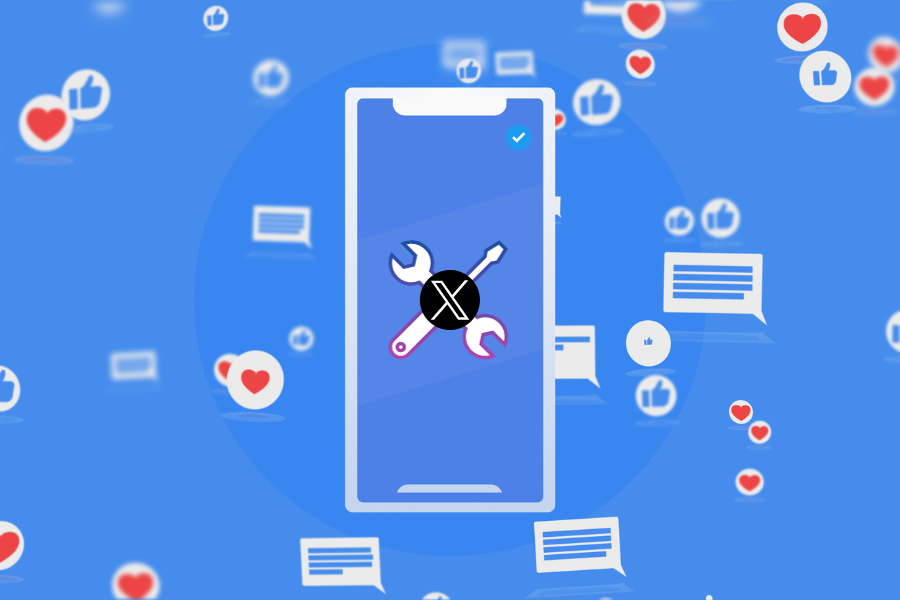Are you tired of draining your budget on costly email marketing tools?
News flash:
You can run successful marketing campaigns without shedding big bucks.
Let us guide you to digital marketing nirvana without spending a dime.
Here is a curated list, in alphabetical order, of nine free and effective email marketing platforms. We’re not playing favorites with the best email marketing software — each of these digital marketing rockets is a game-changer in its own right.
You’re welcome, Savvy Email Marketers.
Let’s dive in!

1. AWeber
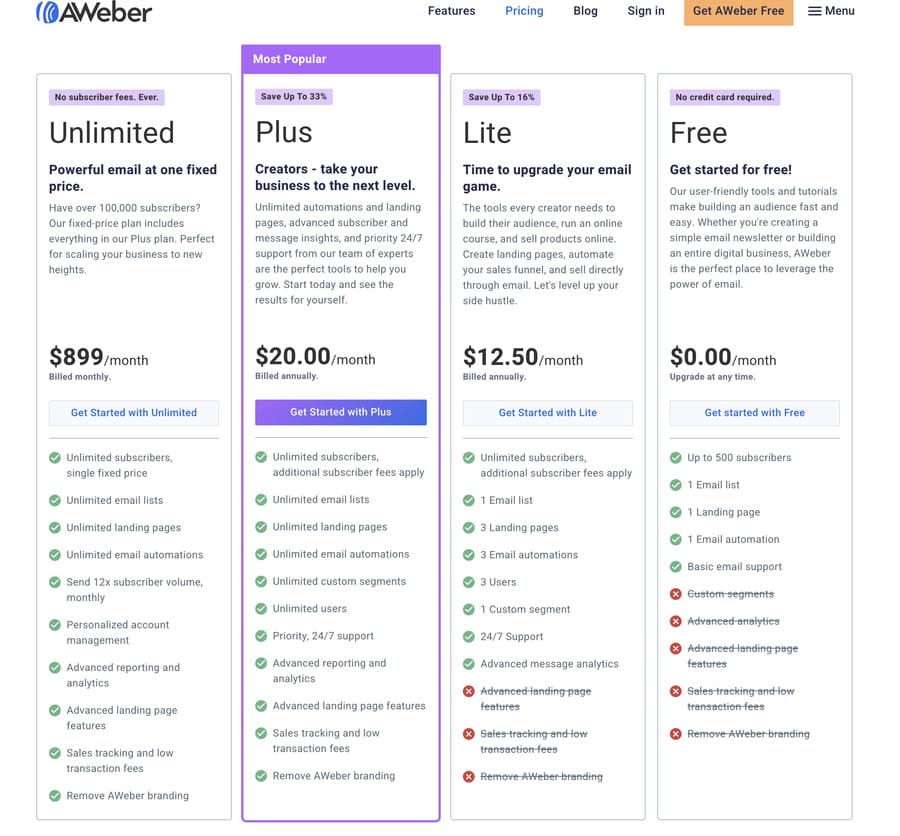
AWeber is a feature-rich email marketing service, a market leader since the early 2000s. It’s all about automation, and its standout features include a Smart Designer, creating branded email templates in seconds, and Accelerated Mobile Pages (AMP) for email functionality, allowing interactive elements like surveys in the email.
What You Get for Free?
- Email Campaigns: You can send up to 3,000 emails monthly to up to 500 subscribers.
- Drag-and-Drop Email Builder: A drag-and-drop email builder helps you design custom emails without coding skills.
- Automated Email Campaigns: Access to basic automation features, allowing you to set up simple autoresponders and automated email sequences.
- Subscriber Management and Segmentation: Use of tools to manage your mailing list and segment it based on custom fields, tags, or engagement levels.
- Basic Analytics and Reporting: Track important metrics such as email open rates, click-through rates, and subscriber engagement.
Who Should Use AWeber?
If you’re a small business owner or a solopreneur looking to level up your email campaigns without spending a fortune, AWeber is for you. Its user-friendly interface and automation tool make it perfect for those new to email marketing.
2. Benchmark Email
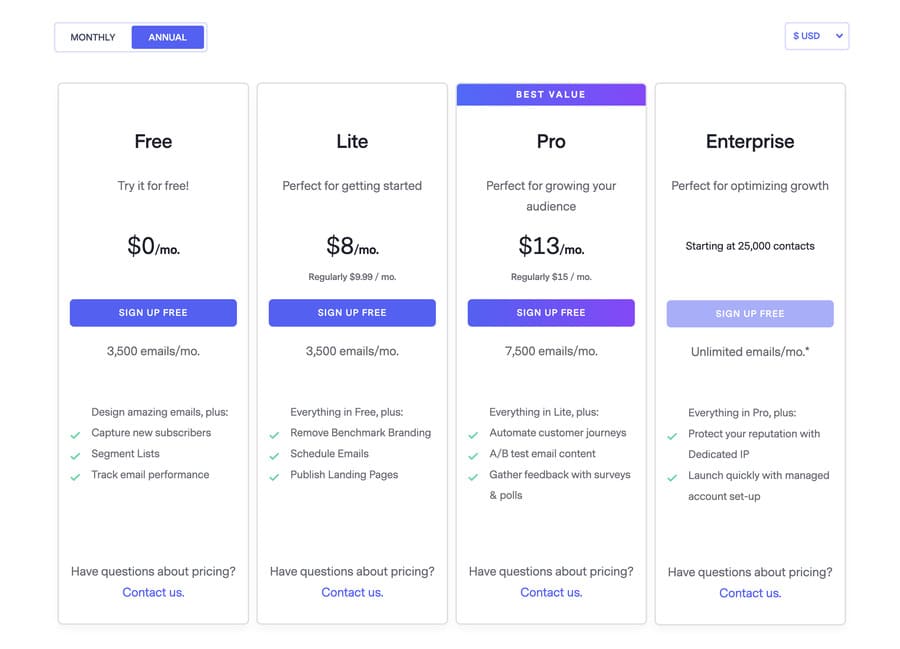
Benchmark Email is an intuitive platform that simplifies your email marketing campaign.
Among its unique features, the visual journey designer stands out, making it easy to automate customer engagement. Its real-time reports allow you to track your campaigns’ effectiveness instantly.
What You Get for Free
- Limited Email Campaigns: You can send up to 3,500 emails monthly to up to 500 subscribers.
- Drag-and-Drop Editor: Create customized emails without technical skills. The email editor provides email templates and design elements to help you create professional-looking emails easily.
- Signup Forms: Create and integrate signup forms onto your website or blog.
- Basic Reporting and Analytics: Benchmark Email offers basic reporting on open rates, click-through rates, and engagement levels to help you assess and improve your strategies.
- Automation and Drip Campaigns: While automation features are limited, these allow you to set up simple drip campaigns and send automated emails based on specific triggers or actions from your subscribers.
Who Should Use Benchmark Email?
Benchmark Email’s free version is an excellent choice for beginners looking for a user-friendly platform to streamline their email marketing while staying in control of their campaign’s effectiveness. No need to compromize quality for cost.
3. EmailOctopus
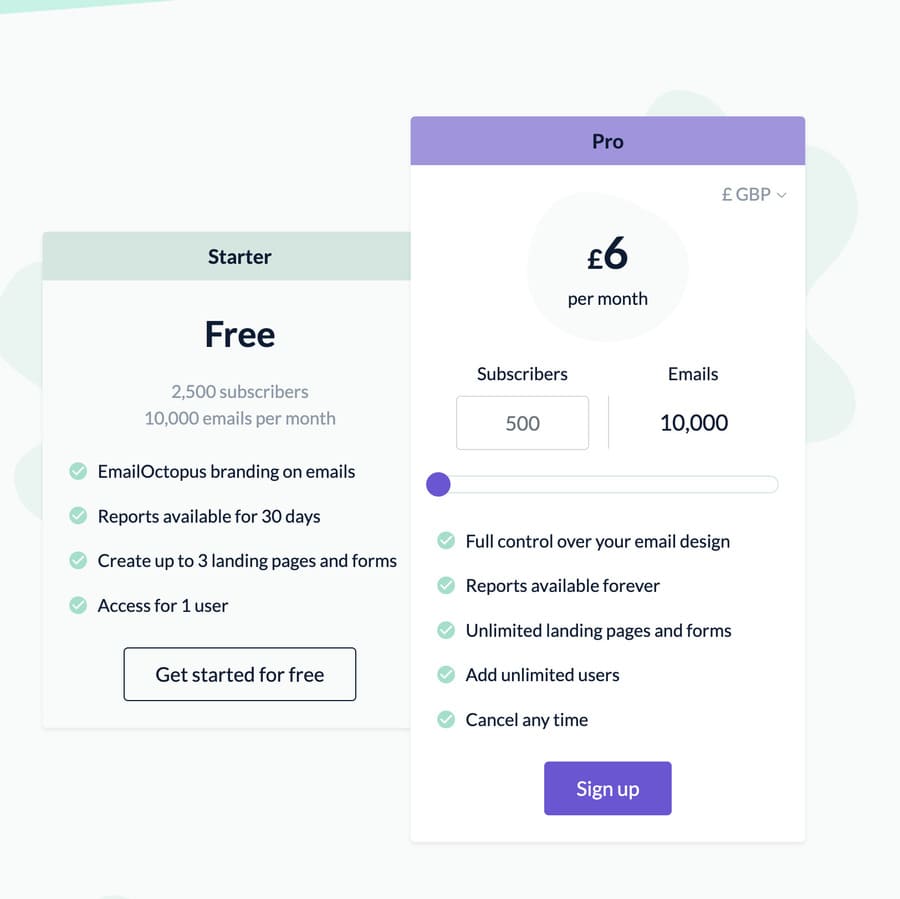
EmailOctopus is known for its straightforward, user-friendly interface, allowing you to manage your email marketing without the frills. Its standout feature is the possibility for integration with third-party applications, including WordPress and Zapier.
EmailOctopus also offers detailed email marketing campaign analytics, so you know exactly how your emails perform.
What You Get for Free
- Email Campaigns: You can store up to 2,500 subscribers and send up to 10,000 emails monthly. You can also manage sending newsletters and promotional messages and create up to three advanced email sequences.
- Templates and Design: Access 30 mobile-friendly basic templates you can customize for your email campaigns.
- Basic Analytics: Basic analytics and reporting features allow you to track open, click, and bounce rates. These are available for 30 days.
- List Growth and Management: You can access the landing page builder and create up to three landing pages and three pop-ups. The free plan also offers segmentation on list fields.
- Third-Party Integrations: One of the advantages of EmailOctopus is its ability to integrate with other platforms.
Who Should Use EmailOctopus?
EmailOctopus’s free plan is perfect for those who value simplicity and integration without compromising analytics and support. It’s simplicity without sacrificing power!
4. HubSpot Marketing Hub
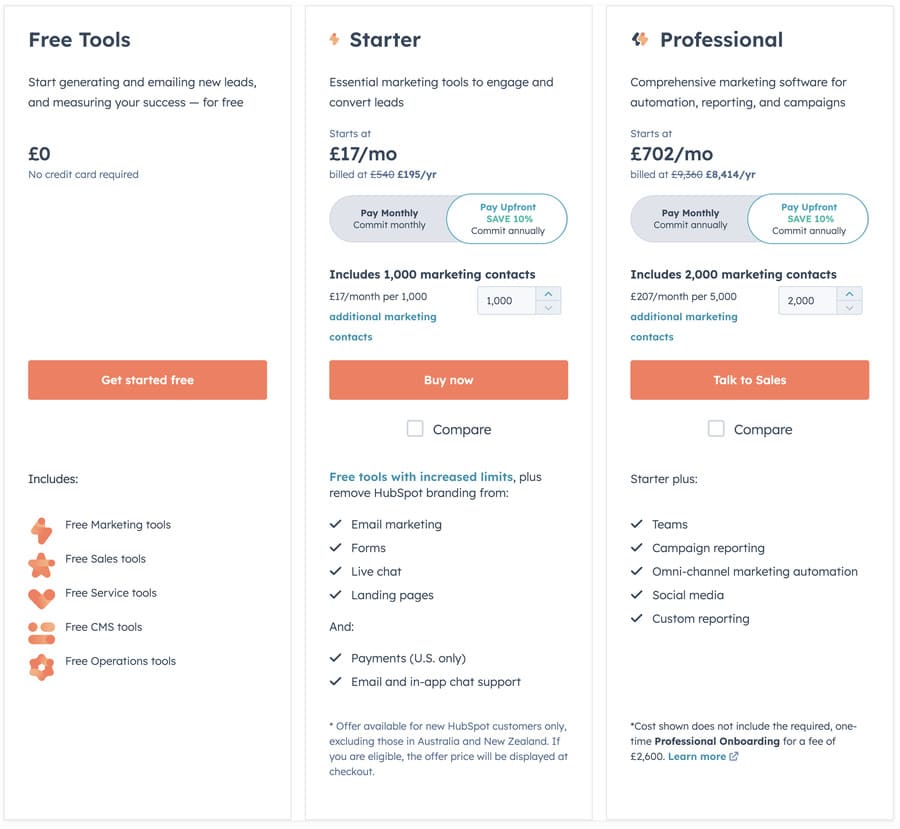
If there’s a one-stop solution to all your marketing needs, it has to be HubSpot Marketing Hub. This powerhouse offers a whole stack of marketing, sales, and customer service software with a completely free CRM at its core.
Its standout features include marketing automation, email marketing, and lead management, alongside its integration with various platforms to make your marketing efforts smooth and effective.
What You Get for Free
- Email Marketing: Send up to 2,000 emails with the platform’s branding. You can engage with your customer base and manage simple email campaigns directly from the CRM.
- Contact Management: You can easily add and organize contacts, giving you an overview of your customers and potential customers.
- Lead Analytics Dashboard: Access up to three dashboards and ten reports per dashboard to monitor your website traffic, track visitor behaviour, and understand how leads convert.
- Live Chat and Chatbots: The live chat and chatbot features facilitate real-time customer interaction. These tools can be deployed on your website, allowing immediate interaction with visitors and increasing the likelihood of conversions.
- Integration with Other Tools: HubSpot’s free CRM can integrate with many other tools and software, including but not limited to Gmail, Google Workspace, and various marketing automation tools.
Who Should Use HubSpot Marketing Hub?
HubSpot Marketing Hub’s free plan is ideal if you’re looking for a powerful tool that offers a comprehensive feature set and the ability to scale with your business. Get a taste of premium marketing solutions without the price tag.
5. Mailchimp
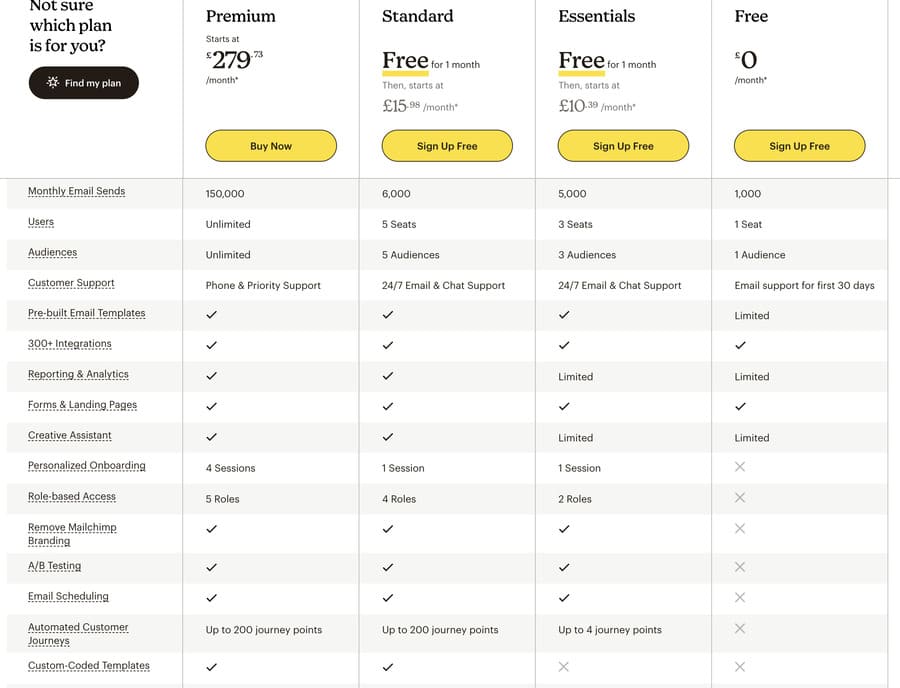
You’ve probably heard about Mailchimp, and for good reason. This industry stalwart offers many features, including email marketing, landing pages, and basic CRM functions. With a strong focus on user experience, Mailchimp makes it easy to create, customize, and deliver emails.
Not to mention, its analytics are top-notch, giving you valuable insights into your campaigns.
What You Get for Free
- Email Campaigns: Mailchimp’s free plan is limited to 500 contacts and 1,000 emails monthly.
- Basic Templates and Design Tools: Mailchimp’s design tools make it easy to drag and drop different elements, such as images and buttons, into your emails without design experience.
- Basic Segmentation and Tagging: Basic email segmentation options are available. You can divide your contact list into groups based on criteria like engagement level, geography, or other custom fields.
- Signup Forms: You can create and integrate signup forms into your website or blog.
- Basic Analytics: You can monitor your email campaigns’ open rates, click rates, and other key performance indicators (KPIs) and adjust your strategy as needed.
Who Should Use Mailchimp?
Mailchimp’s free plan is excellent for those who want to integrate email marketing features with other business functions. Great fit for those dipping their toes into automated marketing.
6. MailerLite
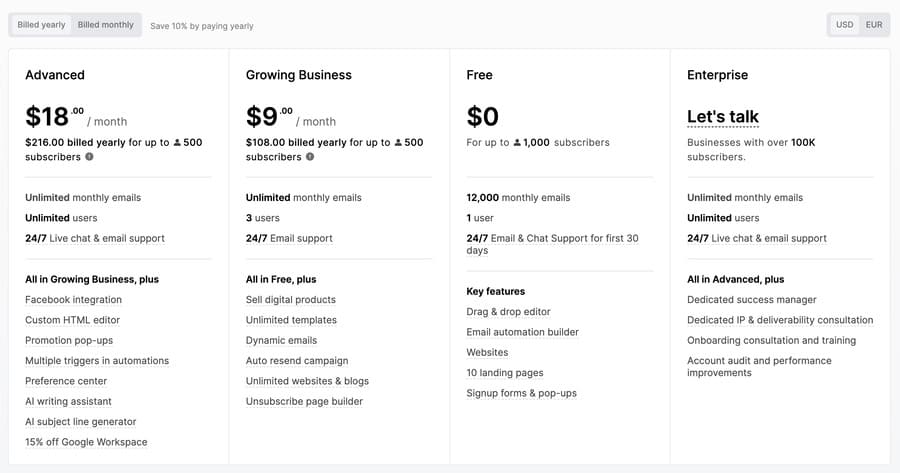
MailerLite might be a late entrant to the email marketing scene, but don’t let that fool you. This tool has a suite of features, including email automation, landing pages, and pop-ups. It stands out with its super intuitive interface and rich text email editor.
With MailerLite, you get top-tier functionalities minus the complexity.
What You Get for Free
- Email Campaigns: Send 12,000 monthly emails to up to 1,000 subscribers email list.
- Drag-and-Drop Editor: An easy-to-use drag-and-drop editor that allows you to design emails without knowing how to code. It’s user-friendly and intuitive.
- Landing Pages: Create up to 10 landing pages. This can help you collect more email addresses and engage with your audience outside of traditional email campaigns.
- Basic Analytics: Track key metrics like open rates, click-through rates, and subscriber growth over time.
- Subscriber Management and Segmentation: You can create segments based on various criteria to send more targeted emails, improving the efficiency of your campaigns.
Who Should Use MailerLite?
MailerLite’s free plan is an excellent pick for non-tech-savvy users who still want the power of a full-featured email marketing service without the hassle. Take the first step toward professional email marketing with its easy-to-use design tools and basic automation.
7. Omnisend
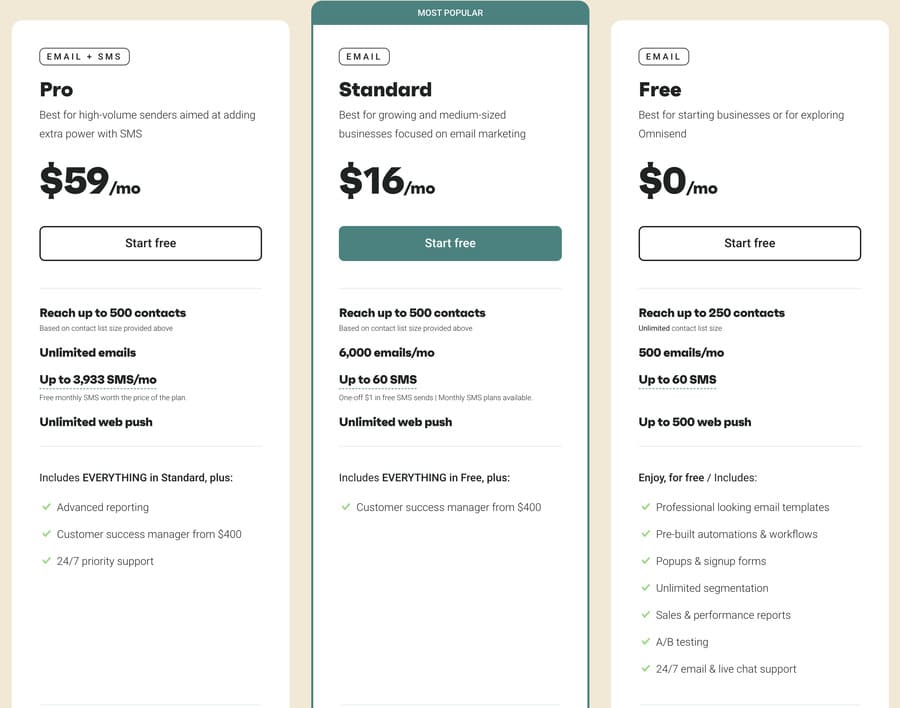
Enter Omnisend — the email marketing tool designed specifically for ecommerce stores and businesses. This platform goes beyond email, offering SMS and social media marketing integrations that provide an unbroken multichannel approach.
Omnisend’s advanced features include pre-built automation workflows, advanced segmentation, and interactive email elements.
What You Get for Free
- Email Campaigns: You can reach up to 250 contacts and send up to 500 emails, 60 SMS and 500 web push monthly.
- Signup Forms: Various signup forms like pop-ups, landing pages, or embedded forms to collect email addresses.
- Basic Segmentation: You can categorize your audience based on how they interact with your emails or website.
- Reporting & Analytics: Monitor the performance of your email campaign using metrics like open rates, click rates, and conversion rates.
- Pre-built Email Template: Access to pre-built templates makes it easier to create professional-looking emails without design expertise. These templates are customizable to align with your brand’s aesthetics.
Who Should Use Omnisend?
Omnisend’s free plan is a perfect match for e-commerce businesses aiming to turn visitors into customers and new customers into loyal fans while delivering personalized experiences. Engage, convert, and grow with Omnisend.
8. Sendinblue
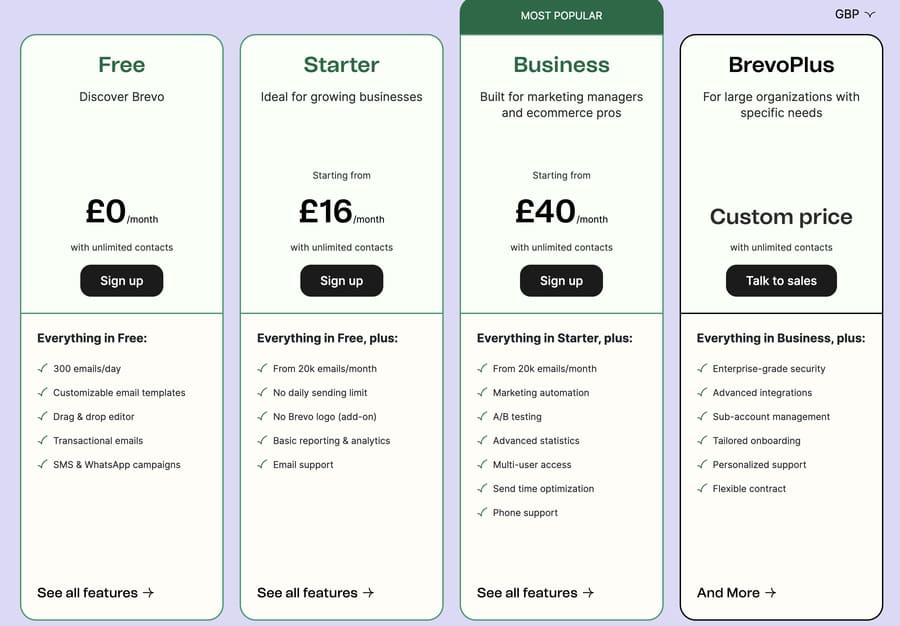
Next on our alphabetical list, Sendinblue is a comprehensive suite of digital marketing tools, including email marketing, SMS messaging, and live chat. Its user-friendly interface and automation features make creating and executing effective marketing campaigns easy.
A standout feature is its ability to send transactional emails at the right time.
What You Get for Free
- Daily Email Sending Limit: Unlimited email list and up to 300 emails daily. This can be advantageous for businesses needing constant contact with customers over a month.
- Email Campaigns: You can create and send email campaigns using pre-designed templates or create your own from scratch.
- Transactional Email: Unlike other free plans from email marketing services, Sendinblue includes transactional emails in its free tier.
- Reporting and Analytics: Basic reporting and analytics features offering insights into open rates, click rates, and more.
- Contact Management: Maintain and segment a contact list based on various criteria.
Who Should Use Sendinblue?
Small businesses and freelancers, listen up! Sendinblue’s free plan lets you tap into email and SMS marketing without breaking the bank. With a generous free tier, it’s an affordable entry point to automate your campaigns.
9. Zoho Campaign
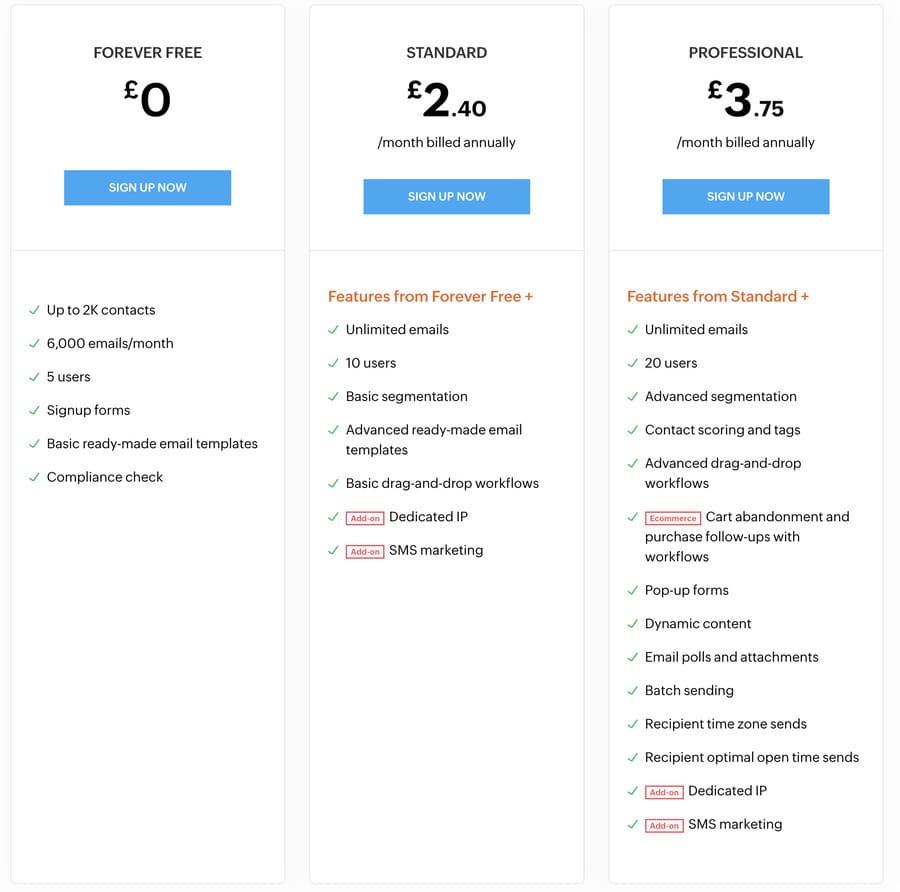
Rounding off our list is Zoho Campaign, a powerful email marketing platform that’s part of the popular Zoho suite. With a focus on automation and customizability, Zoho Campaigns makes creating, sending, and tracking email campaigns easy.
Its standout features include pre-designed templates, advanced analytics, and integration with Zoho CRM.
What You Get for Free
- Email Campaigns: Send up to 6,000 emails monthly to 2,000 subscribers.
- Pre-designed Email Template: Access to ready-made templates you can use for your emails.
- Analytics and Reporting: Basic analytics and reporting features like open, click, and bounce rates.
- Subscriber Management: This allows you to manage your mailing list, including the ability to segment them based on various criteria.
- Social Media Integration: Social media integration allows you to post updates or share your email campaigns on platforms like Facebook, Twitter, and LinkedIn. This helps in extending the reach of your campaigns beyond just email.
Who Should Use Zoho Campaign?
Solo entrepreneurs and small teams, Zoho Campaigns’ free version is for you. Integrate your CRM and email campaigns while enjoying essential analytics. Take the complexity out of email marketing and start simple.
Wrapping Up: Your Hunt for Free Email Marketing Tools for 2023

There you have it — a treasure trove of free email marketing tools ready to level up your game! No need to splash out on a paid plan yet.
Tried any of these, or maybe your favorite didn’t make our list?
Join the conversation — drop a comment and share your experiences!