Okay, show of hands.
Who else would like to get 90,000 visitors just by posting a simple photo?
Everybody, right?
Unless you’ve been living under a rock, you’ve probably heard about the new kid on the social media block, Pinterest, a bookmarking site focused on sharing interesting photos with your friends. You might even heard some crazy-sounding stories about those who just started a blog and have used it to drive an avalanche of traffic to their blogs.
But you’re probably confused.
How are bloggers getting traffic from Pinterest? Why does it feel like you’re not making the most of this new social media site? Why is the traffic everyone else is getting with Pinterest whizzing past you like a freight train in the night?
Well, I’ve got you covered. As I did research for my new book on Pinterest marketing, I dug into some of the web’s most successful Pinterest case studies to find out exactly how it all works.
And I discovered some interesting strategies. In this post, I’ve handpicked eight of the best strategies for bloggers, as well as some thoughts about exactly how to put them into action:
1. Use photo badges
One of the best ways to rally visitors to your site is to create “photo badges” and use them as the featured image at the top of your blog post.
Take, for example, Nester Smith, the founder of a home decorating blog that has close to 30,000 subscribers. With every post Nester writes, she publishes a beautiful, evocative, funny or inspiring photo. She’s a fantastic photographer, so many of the photos she uses on the blog are her own snapshots.
At minimum, Smith adds a clear, good quality photo to each post. But on some posts, she takes it a step further. She creates a gorgeous photo badge that just begs to be pinned on Pinterest.

Source: thenester.com via Stephanie on Pinterest
For her photo badges, Smith usually takes the title of the post and adds it to a photo. She makes sure that the text is easy to read and that the entire badge is attractive and compelling. Then she pins that image to her one of her pinboards on Pinterest and makes sure that the photo badge links back to her blog post.
This technique works. Smith’s simple-but-beautiful photo badge from the post called How to Paint Furniture Like a Pro has received over 90,000 page views and 55,000 pins since she published it in 2010.
Other tips for photo badges:
- Use real photos – pins that use real photos as a background will get more traction than ones that use text over a plain background
- Use light and visually appealing colors (think light blue, pink, or yellow) rather than neutrals or dark colors
- Keep your pins under 5000 pixels high – the taller the pin is, the harder it is for pinners to repin it
- The better your blog post title is, the better this technique will work. Check out Jon’s Headline Hacks report for real, accessible advice on creating superior headlines. (And don’t be afraid to add one or two powerful words to punch up the emotion.)
2. Get Your Timing RIght
One of the downsides to Pinterest is that pins have a short shelf life.
Once you pin an image or video, it’s immediately posted to your followers’ “New” pages. After that, you have a very short window of time for it to go viral on Pinterest. Some say as little as 20-30 minutes.
Does that mean hope is lost if your image doesn’t immediately go viral?
Well, not entirely. Your pins do stay visible on your pinboards, and occasionally one of them will get picked up by another user and may even get repinned a few times, sending you a small stream of traffic.
Still, the difference is huge. Compared to the amount of people who will see your image when it’s new, the number of people who will bother to pick through your old pins is minuscule.
So, you need to think strategically about timing. Maximize your time in the Pinterest spotlight by pinning your images when the greatest number of people will see them.
For most niches, that’s between 6 AM and 6 PM, Eastern time, but again, that’s just a rule of thumb. The smart strategy is to look at your traffic stats for your own blog to see when you consistently get the most traffic, and then plan to pin during those times, because that’s when your audience is surfing the web and most likely to spread the word.
The bad news?
There’s not really a way to automate it yet. Until Pinterest releases its API to developers, it’s not possible to develop a pin scheduling tool, so you’ve got to be online and pinning during those Pinterest “peak times.” Sorry.
3. Pin New Stuff
Pinners love new and original content, just like other social media users. So, instead of just repinning tired images from other users, find new stuff on the web to pin.
Be original. Take chances. Be interesting.
If you pin new content to Pinterest once a day, you’ll gain new followers, and your Pinterest platform will grow. And the bigger your Pinterest platform is, the more people will click on links to your blog posts when you pin them (and the more traffic you will get from Pinterest!)
4. Collect and Curate Awesome Content
Your job on Pinterest is to gather and display awesome content in your niche – and that makes you a curator.
In the real world, professional curators gather, organize and display items for museums and galleries. Your job as an online curator is to do the same thing for your virtual audience.
Being a Pinterest curator means you pick the best images and then organize them in an interesting way that benefits your core audience. In other words, you cherry-pick all the best images related to your topic and pin them to your boards.
If you do a good job, it’ll help you build your authority, and people will eventually look to you as the go-to source for cool images on your topic. When that happens, you can bet they’ll come back to you again and again, giving you lots of chances to tell them about your blog.
So get the goods. And then pin the goods. Because when you’re a great curator, your audience will grow exponentially.
5. Don’t Pin Your Own Stuff All the Time
While you’re curating, you might be tempted to only pin images from your own website and blog. You might want to create boards that only feature your personal or affiliates‘ products (if you sell products) or your blog posts (if you’re a blogger or other content creator.)
Resist this urge. Resist it with all your might.
If you only pin your own stuff on Pinterest, you will fail as a pinner. You’ll never see that consistent flow of targeted traffic that you’re longing for.
Some folks say you should limit the amount of pins that link to your own product pages or blog posts – some experts even say that once a day is plenty.
I’m not a fan of arbitrary rules like this, but I think you’ll know when you’re pinning your own stuff too much. You’ll feel like a schmuck. And it won’t feel good.
So follow your gut. And don’t be a schmuck. Stick to posting good content from other places, and when it feels right, pin one of your own posts, too. This will get you much more traction than constantly promoting yourself.
6. Give ‘Em More of What They Want
Want to find out what images and videos people have been pinning from your site?
You can find out by viewing your site’s source page on Pinterest. Go to: www.pinterest.com/source/[yoursitehere.com] to see your source page.
Need an example? Check out the pins for this very site:
http://pinterest.com/source/smartblogger.com/
By checking out your source page on a regular basis, you can see which images are resonating with Pinterest users. And once you know what pinners like – give ‘em more of that!
7. Build Your Platform
If you want massive amounts of traffic from Pinterest, you need lots of followers. Get lots of followers by:
- Pinning a little bit every day, preferably at peak times
- Following other people – find other interesting users to follow by going to the “Popular” or “Everything” tabs on your Pinterest navigation bar
- Cross-post your pins to Facebook and Twitter using the built-in social media tools within Pinterest
- Show some personality. You don’t need to stick to pinning images and videos that fit within your blog niche. Want to see what personality looks like on Pinterest? Check out travel blogger Jodi Ettenberg’s For Marshmallow Enthusiasts or Trees That Look Like Broccoli boards.
8. Host Discussions
Pinterest can be used to boost discussion, and it’s worthwhile to put some effort into getting more comments on your pins. Many of the awesome suggestions from Jon’s recent post on how to get more comments on your blog are also applicable in the Pinterest world. Remember to respond to the comments you do get, ask easy-to-answer questions, give ‘em a pep talk, or tell ‘em a tearjerker.
The folks on the marketing team at pediatric staffing agency PediaStaff have built themselves a Pinterest empire by hosting weekly discussions and curating great content for their followers. Check out their discussion boards for ideas.
9. Sponsor Competitions That Don’t Suck
You can overdo contests on Pinterest, just as you can on other social media sites. And some folks may criticize you for “buying” followers using contests.
But I think you can run a Pinterest contest that doesn’t suck. Done well, contests on Pinterest can create buzz for your business AND be exciting and interesting for contest participants, too.
To run a contest that doesn’t suck:
- Ask your followers and readers to create pinboards based on a theme you select. Harrod’s department store in London recently held a contest that asked their readers to create storefront ideas based on the theme of Queen Elizabeth’s Diamond Jubilee this summer. Better Homes and Gardens also ran a similar “Dream House” contest for their Pinterest followers.
- Keep it simple. Don’t ask contest participants to do five different things in order to enter. Make it a two-step process: Create a board, and tell you about that board (whether it’s on Twitter, email, or blog comment)
- Make sure you spell out the rules clearly on your blog. Then link to that blog post on a dedicated contest Pinterest board.
- Open and close your contest on time.
- Make a really big deal of announcing the winner. You want that person to get lots of good press, so publish the winner’s board on your blog, talk about it on Twitter and Facebook, and make a big fuss about it on Pinterest. The more you publicize your contest AND the winner, the more people will likely participate in your next contest.
- Don’t do contests too often. Once or twice a year is plenty.
The Bottom Line?
Turns out that getting tons of traffic and even making money from Pinterest is more than just an urban legend – it is happening to smart bloggers all over the world.
But you can’t just sit back and wait until the pinners come to your site and start buying – you need to take action.
So stop pinning random stuff and hoping the traffic will flow in – pick one of these suggestions and take a step toward putting it into place. Just one baby step.
Then go out there and grab yourself a piece of that awesome Pinterest pie. It’s rich, luscious and definitely worth fighting for.


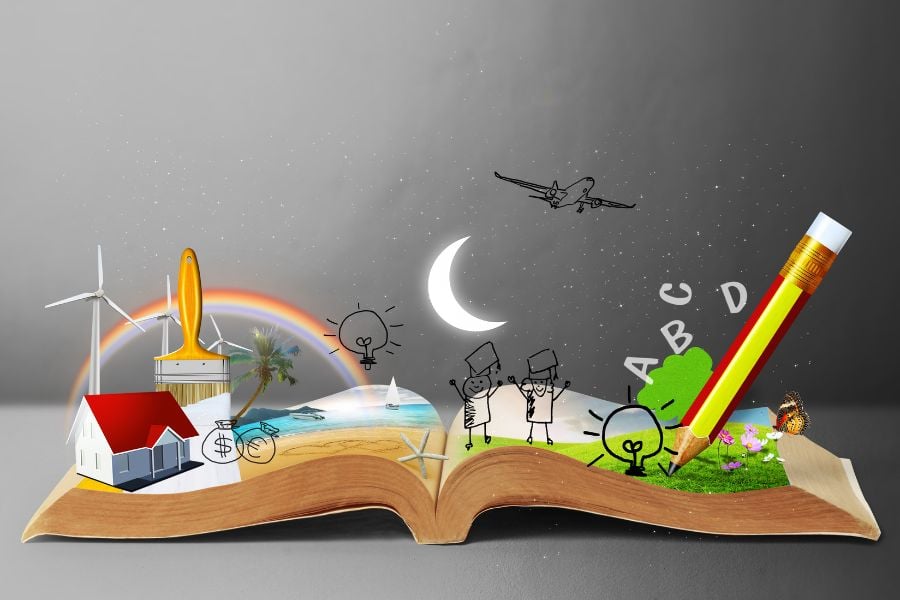
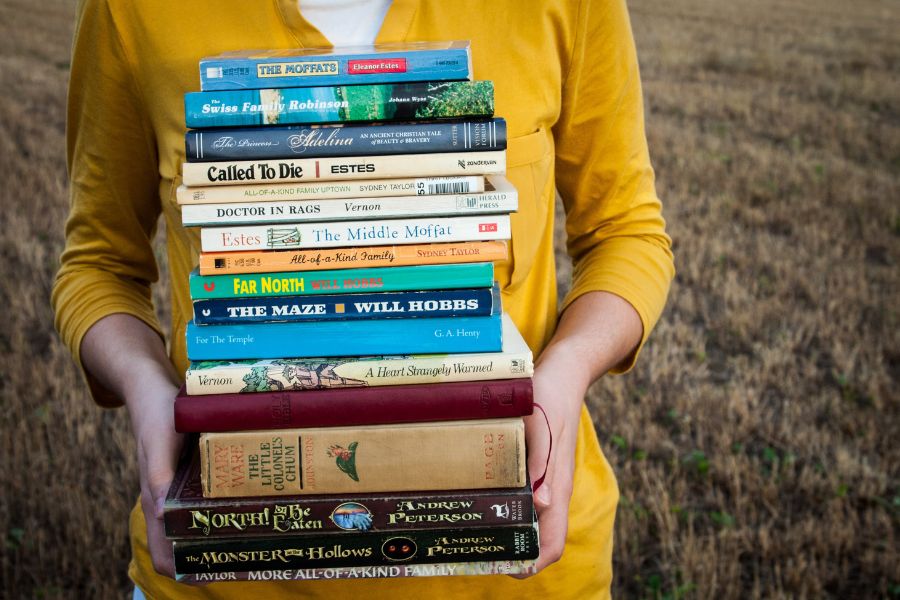

You’re really establishing yourself as an Pinterest expert, Beth! The tip that really stuck out for me was seeing which content your readers like best by viewing your site’s source page. All of the tips were really good, though. P.S. I can’t believe I’m the first to comment. Although, by the time I’m done, I probably won’t be. 😀
Hi Beth!
It’s good to see you on Boost Blog Traffic. I’m muddling through Pinterest and need to take a weekend and immerse myself in it. Pinterest seems a bit disorganized and cluttered for me, but I want to give it a chance. Maybe it will work for me, and maybe it won’t. But I have to at least try it before I deactivate my account.
Awesome stuff, Beth and Jon!
Thanks for sharing–I have a Pinterest account but I’ve posting in spurts, when I think about it. These tips are perfect, and I’ll start using them!
Off to grab your book, thanks!
Nick
Hi Maria – Yep, you got the first comment! 🙂 And I really like that source page tip, too. I think that was clever design on Pinterest’s part!
Amandah, I would totally give it a shot before deleting your account. I was pleasantly surprised when I started when it became a top traffic referrer for me. And that was without a lot of effort! Good luck!
Thanks, Nick! Hope you enjoy the book! 🙂
I’m so impressed! You even know the peak times!
Thank you for sharing, although i have to agree with Amandah, Pinterest seem to disorganized for me. but then again, I felt that way about Twitter and Facebook when I first used them.
Might give it a little more effort… 🙂
Thanks again!
Glori – I know *some* peak times. I think you can narrow it down further and customize it based on your audience…it’s just a matter of testing. Best of luck!
Thanks! I’ll test Pinterest for a few months and see what happens.
I’ve just starting using Pinterest for my clients and for myself, and I can see huge potential. At first I was reluctant to dip my toe in the water of yet another social network, but I got over that by setting aside 2-3 hours to get in there and really figure out how to use it. Well, that, and another 3-4 hours reading a few of the millions of articles on the interwebz about Pinterest. 😉
And Beth, I did get your Pinterest e-course, which helped tremendously, good stuff!
Another tip I would add is to optimize images, boards and pins with good captions/descriptions, etc., using SEO best practices like using keywords in titles AND descriptions, and so on. From file naming to pin descriptions to inserting a call to action where appropriate — each of these areas are important to understand and optimize.
Love this blog post, and will be adding it to my “library” of Pinterest how-to articles! : )
I had a Pinterest account and absolutely LOVED it. I sadly deleted it as there were several attorneys who had commented that litigation was starting about copyright infringement. They also said that the user, per the agreement you list, has to pay the attorney fees for Pinterest as well as yourself. I dropped mine, when they dropped their accounts for that reason. Is there any truth to that???? I had loved my account when I had it. Can you post photos from Google images etc?
I loooooove Pinterest, both personally and professionally. Through no effort of my own, my most popular blog post got pinned and I saw a huge (for my size blog) uptick in traffic. Since that time, several months ago, I continue to get a trickle of pinterest users to my site every day. I want to be more strategic about my pinterest presence in the future – seeing how much potential it has for my blog – and this article is a big help!
Really GREAT article! These are some of the best and most useful tips I have read on using Pinterest effectively.
Hi Linda – Yes, Pinterest has a clause in their terms of service saying that you must pay your own attorneys’ fees if you would ever get sued. But Facebook and YouTube have the same rules about that kind of thing, so this is nothing new.
I believe there are two separate-but-related issues about copyright.
The first is the legal issue – yes, a lawyer would tell you to pin only your own images, as Pinterest seems to be in a gray area surrounded copyright, and no one is sure how things will shake out. So every user need to decide how they will approach Pinterest, and decide what they are comfortable with.
The second is more of an etiquette issue. As a pinner, I believe you are responsible for doing everything in your power to make sure your pins link back to their original source – not a Tumblr blog or some other secondary web source. I think it is the right thing to do on Pinterest, and it assures the artist or photographer gets the credit they deserve.
And if someone asks you to attribute or remove an image, you should do it, no questions asked.
Hope that is somewhat helpful.
Thanks, Deirdre! I’m so glad it was helpful!
Thank you for your generosity. I thought your post was great. Deeply appreciate your help!
This is extremely helpful. I haven’t quite known how to utilize pinterest the best but I have noticed that a lot of my blog traffic is from pinterest now. I need to be laser focused and curate more great content for my followers!!! Thanks, Amy
I’ve been reluctant to immerse myself in Pinterest, but after reading this post I would be foolish not to take the leap. Excellent tips Beth! I look forward to applying them and seeing amazing results.
Hey Beth,
Thanks so much for the article. The site I am creating is practically built for posting on Pinterest (a social media that connects people over their shared interests) and these tips are going to help me out immensely!! I especially like the photo badge tip which I will begin to put into practice immediately!
Thanks again,
Darren
KiwiKonnect.com
Hi Beth,
Here’s a big Thank You for putting this out.Pinterest is a huge un-tapped resource but having said that, I’ve been baffled as to how to tap in. This post couldn’t have come at a better time for us; we’re developing 3 blogs – one launched last month. I’m heading over to grab a copy of your free report now…
And big thanks to Jon, for making this all possible.
Cheers,
Cari
These are great tips! I mostly use Pinterest to collect ideas on my boards and occasionally pin my posts. I like the idea of adding text to an image. It wouldn’t take too much extra time and it would get a lot more attention on Pinterest for sure because that type of this gets repinned a lot!
Thank you, thank you, thank you! I’ve been trying to figure out just how to use Pinterest with my new blog, and this article is a major eye-opener for me. I never realized how many ways one can use this tool. I’m onboard now and will be looking forward to more posts of this type.
Hello Jon and Beth,
These are great tips. Before, I was hesitant about Pinterest, probably because I knew very little about it. I also downloaded Beth’s free Pinterest marketing e-course, which is a very detailed and helpful guide. I highly recommend it.
Thanks Beth
Great suggestions, Kimberly – I do think it’s a good idea to optimize your boards and pins. I’m seeing more and more boards showing up in search engine results!
Stacy, I really like using boards for inspiration, too. They help me get my thoughts together for new projects, etc.
Hi Deborah – I write about Pinterest quite a bit on my weekly marketing tip (send via email). So if you’re looking for more Pinterest advice, that’s a good resource for you. You can get on my list by downloading my free Pinterest report (see link above, in my bio). Thanks!
guys, there is no “gray area” in the copyright debate. If you are using someone else’s pic for your commercial gain, then you must ask for permission. This may or may not involve paying to use the image, depends on the image owner. having a reference linkback does not negate copyright laws. Yes it’s polite and it’s great you mentioned it here.
Pinterest shirks copyright responsibility by making it YOUR responsibility. They also have a clause buried in their TOU allowing them to store and use any images you post. So if Pinterest uses an image you “borrowed” for their own gain they’ll pass the buck back to you should lawyers get involved. So far it’s very mild, but if/when Pinterest monetize their site like FB does, then it will get interesting. (FB have blocked pinning from their site, cos they don’t want to be involved in a legal storm later? Or they don’t want to share the social media space with anyone?)
Don’t get me wrong, I love the site too. I just hope the whole thing loses the “grayness” before someone gets sued.
I love the idea of taking the image from your blog post, adding text to it, and pinning it on your Pinterest board. We’ll be trying that out to drive traffic to our blog about using email & social to grow small businesses.
Thanks for demystifying Pinterest for me Beth. It’s not a world I’ve dipped my toe into yet as I’m just getting to grips with Twitter. (And yes I groaned when I heard there was another new social media kid on the block!)
I didn’t feel Pinterest was useful but this has highlighted that it needs to be on my To Do List so am saving this post! 🙂
Thanks for all the great information and all the comments. Those were helpful too. I originally became “hooked” on Pinterest because I love to cook and decorate and it was a way to have all of things I found at my fingertips. I then began incorporating my writing from my blog and other blogs where my work has appeared – to great success. I also set up a reference board to pass along great sites and information to others (such as this site.) It is a great site to find out information and to store information (and save lots of trees.)
I was trying to access the resource page and cannot get the link to work. Has anyone else encountered this problem? Thanks in advance for the help.
I’m using Pinterest, but now see the wide range of possibilities I hadn’t considered. This article was a great help.
Thank you! and thanks to Jon for bringing you in.
I love pinterest, and appreciate these helpful tips. Will add text to my next photo!
Thank you for the article…for whatever reason, I can’t get the source code link to work….
The article I really need to read is the one that explains how to use Pinterest. I have not yet figured it out due not yet knowing where to look to figure it out.
I would love to read: ‘One Clever Way to Figure Out How To Use Pinterest.
Great tips Beth! Especially the photo badge idea. Adding the extra description could make the difference. I am going to give this a try.
Hi Lois – I actually wrote a basic step-by-step guide on how to use Pinterest. You can read it here: http://bloggingwithbeth.com/how-to-use-pinterest/
And if you need a Pinterest invitation, let me know and I’ll invite you!
Cheers,
Beth
http://www.roniloren.com/blog/2012/7/20/bloggers-beware-you-can-get-sued-for-using-pics-on-your-blog.html
I’ve noticed a lot of ostrich like behaviour here.
Hi Gillian – Thanks for commenting.
There is an entire chapter in my book about the ethics of Pinterest. It’s a sticky topic, and people do need to decide what they are comfortable with.
Notice that I don’t recommend here (or anywhere else) that you embed Pinterest images in your blog or website. There are tools within the Pinterest interface that can be used for embedding pins into your blog, but I don’t think it’s a good idea for many reasons. The pin that is embedded above was one that I got permission to use by the original artist.
If anyone is uncomfortable with the potential legal implications, you can stick to pinning your own images on Pinterest (and still get a lot of great use out of it that way). For example, you can create beautiful photo badges, as described above, using your own photos.
Thanks,
Beth
Beth, you’re the only one who’s acknowledged the issue.
On photography forums that I participate in I recently got roasted because I said “lighten up” to an anti-Pinterest thread. I don’t think Pinners are in the market to purchase images, so we aren’t “losing” income. That’s my opinion. But given that we earn 25c on stock sites for the images we sell, it’s really an insult that many also steal our work.
I am trying to find a way to see a return on Pinterest. I can post stuff and within hours have my images repinned. But frankly, I’m very much a locally based business, so the perceived “exposure” to my work is not as valuable as many believe.
This is totally awesome!
I signed up for Pinterest awhile ago and thought it was more of a platform for girls, but I can see how this can totally be used as a marketing platform for sure.
Thanks,
Jared
Spot on with this write-up, I honestly think this amazing site needs
far more attention. I’ll probably be back again to read through more, thanks for the advice!
Hola! I’ve been reading your blog for some time now and finally got the courage to go ahead and give you a shout out from Dallas Tx! Just wanted to mention keep up the good work!
For newest information you have to go to see
the web and on the web I found this web site as a most excellent web site for most up-to-date updates.
Thanks for the tips. You certainly have personality when you say, “don’t have contests that suck”. Lol. Spot-on.
There is a way to schedule pins, actually. I use a free site called ViralWoot to schedule my pins, and I love it!
Tailwind also works great!
Extremely useful post Beth! My Pinterest has been very slow to grow and I can see that creating content more often seems to be a key. Must start scheduling content better. Great post!
Hey. Im just getting started using Pinterest and this was very helpful! Thanks