As a blogger, you’ll have heard the advice a hundred times before.
Build your email list.
But you haven’t done it – yet.
Of course, you understand why it’s good advice.
When you have a growing list of subscribers who already know, like and trust you, it’s easier to do the following:
- Drive traffic to your latest blog posts.
- Deepen relationships via subscriber-only content and surveys.
- Send targeted offers that help you earn a little money from your blog.
But the practical side of things has you stumped.
Sure, signing up to an email provider like AWeber, MailChimp or Mad Mimi is easy enough, but what happens next?
How do you go from proud owner of a shiny (but empty) new email list, to happy blogger with an active and growing subscriber base?
In other words, how do you actually get people to sign up to your list and make them profitable for your blog.
The Stupidly Simple Secret to Building Your Email List
Do you want to know the secret to turning a casual reader into a blog subscriber?
Show them an opt-in form and get them to complete it.
I told you it was stupidly simple!
Of course, in practice this raises a bunch of questions:
- How can I create a professional-looking opt-in form?
- Where should my opt-in form appear on my blog?
- What are the different types of forms and do I need more than one?
And even when you have a beautiful form with copy packed with power words to show your visitors, you still need a juicy incentive to tempt them to sign up.
But most people don’t get that far because they remain stuck on the first part – creating an effective form.
The good news – as long as you’re running a self-hosted WordPress blog, dozens of plugins are available for creating high-quality opt-in forms.
The bad news – dozens of plugins are available! So how do you choose the right one?
Before we navigate all these options, let’s look at some of the different types of opt-in forms available.
The 7 Basic Types of Opt-In Forms (and What You Need to Know About Each)
If you browse popular blogs, you’ll likely see many different types of opt-in forms with different designs in different combinations.
But when you boil it down, there are just 7 different types of forms.
1) Sidebar
The blog sidebar is historically the most common place to add an opt-in form, so it’s the place where most people would expect to sign up to your list.
Example
The following is an example sidebar opt-in form from QuickSprout.com:
Advantages
- Prominent position that readers shouldn’t miss
- Supported by most list-building plugins
- Some plugins allow you to display different opt-in forms depending on the page content
Disadvantages
- Visitors can become “blind” to this type of opt-in form, which can reduce conversion rates
Recommended usage
Always use this type of opt-in form unless the space could be better occupied by an ad. To counteract the blindness issue, a sidebar form is best combined with another type.
2) Popover
A popover opt-in form literally pops over the blog, obscuring the content and demanding attention.
Example
The following is an example from SocialTriggers.com:
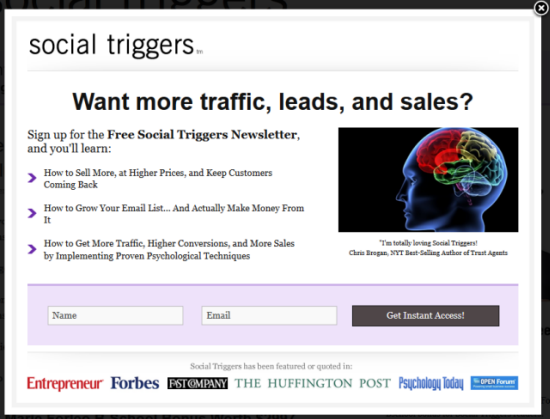
Advantages
- Highly prominent position
- Focus is 100% on capturing the reader’s email address, so it converts quite well
- Supported by numerous plugins
Disadvantages
- Intrusive and can annoy readers if over-used (although a clever feature called exit intent can reduce the impact of this – more later)
- Not effective in all niches (e.g., some technical niches can be averse to this style of opt-in), so some testing is necessary
Recommended usage
Use popovers when sign-ups are the number-one priority, even if it’s at the expense of user experience.
3) Feature box
Feature boxes typically sit just below your blog’s header and navigation area. Some bloggers just use them on their homepage alone, whereas others use them on a select number of posts or pages or even across the whole blog.
Example
The following is an example from Razorsocial.com:
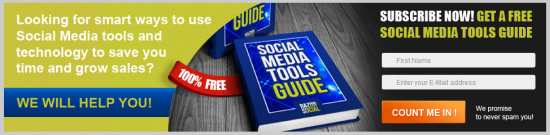
Advantages
- Prominent position but doesn’t obscure content
- Converts well
- Supported by numerous plugins
Disadvantages
- Pushes latest blog content further down the page
- Few plugins support this type of opt-in form
Recommended usage
Use a feature box when sign-ups are a priority but you don’t want to seriously affect user experience.
4) After post
An after post opt-in form is self-explanatory – it appears immediately after a blog post.
Example
The following is an example from Content Marketing Institute:
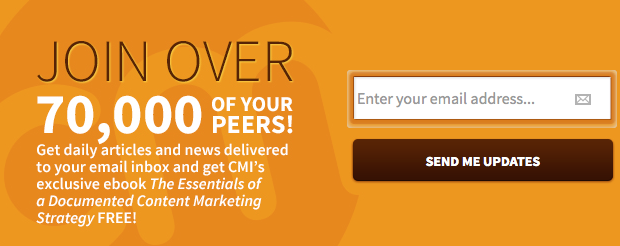
Advantages
- Relatively unobtrusive
- Converts well because if a visitor has just finished reading a valuable piece of your content, they are likely to be “warm” to the idea of signing up
- Some plugins can display targeted after post forms that are tailored to your content
Disadvantages
- Harder to find for a visitor who already knows they want to sign up
- Limited number of plugins support this type of opt-in
Recommended usage
Always use an after post form unless you have another important call to action to display below your posts instead (e.g., to promote a product).
5) Slide-in
A slide-in is an opt-in form that is initially hidden (or at least minimized) then slides onto the page — after a certain delay or triggered by some other event. It usually appears in the bottom right or bottom left corner of your blog.
Example
The following is an example from iThemes.com:

Advantages
- Demands attention without being as obstructive as a popover
- Converts well
- Usually configurable to appear after a certain delay or at a certain scroll percentage (e.g., when a reader is half way though a blog post)
Disadvantages
- Can be a little annoying for some readers
- Limited number of plugins support this type of opt-in
Recommended usage
Use a slide-in when sign-ups are a priority and you don’t mind drawing reader attention away from your content.
6) Notification bar
A notification bar appears in the header or footer of your blog and typically remains fixed and visible as a user scrolls down the page.
Example
The following is an example from Problogger.net:
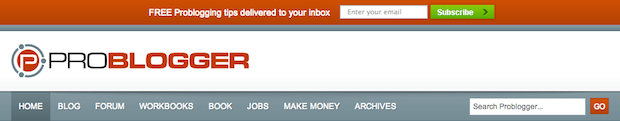
Advantages
- Quick and easy to set up
- Initial conversions usually quite high
- Can be used to drive traffic to a highly-optimized landing page, instead of trying to capture an email within the bar itself
Disadvantages
- Conversions can drop once blindness sets in
Recommended usage
Use a notification bar when you want your opt-in form to be visible all the time without being too obtrusive. Also use it if you wish to drive traffic to a separate landing page.
7) Landing page
A landing page is an entire page dedicated to your opt-in form. Landing pages offer 100% focus on your offer, but unlike a popover, the reader has usually chosen to visit the page.
Landing pages are actually a separate class of opt-in form with plugins dedicated exclusively to creating them.
Example
The following is an example from BloggingWizard.com:
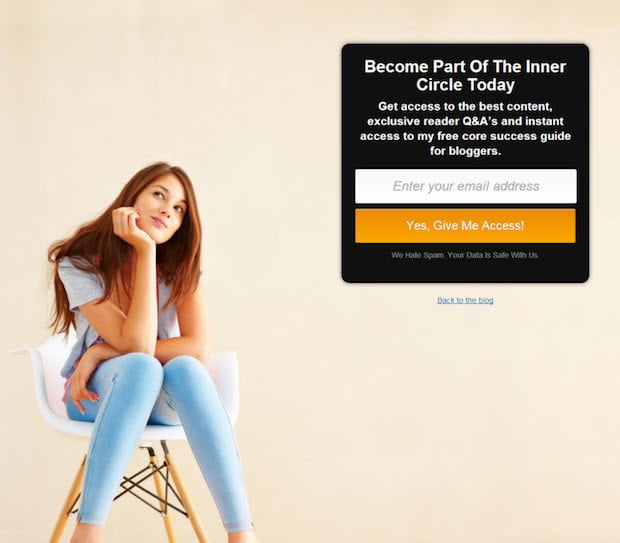
Advantages
- Convert well if you send “warm” traffic — i.e., the reader has reached the page by following a call to action elsewhere
- Ample space to give the reader reasons to sign up
Disadvantages
- More complex and time consuming to set up
- High bounce rate because a landing page is effectively a dead end (although this can be eased with a ‘return to the blog’ link)
- Plugins to create high-quality landing pages usually more expensive
Recommended usage
Use a landing page when you have an external source of traffic (i.e., a guest post) or need more room to describe your sign-up incentive or explain the benefits of subscribing.
Editor’s Note:
For a detailed list of great WordPress landing page plugins, check out Adam’s guide at Blogging Wizard.
6 Killer Plugins for Creating Gorgeous Opt-In Forms That Convert Like Crazy
You won’t find a shortage of list-building plugins on the market.
I’ve tested a significant number on real blogs and experienced varying levels of success.
What follows isn’t intended to be an exhaustive list of all the available options, but a curated set of WordPress plugins I believe represent the cream of the crop.
Some of these are paid products, but I’ve included some free plugins too – or plugins that have a free version.
On a personal note, while free is everyone’s favorite price, I value the additional support and functionality offered by the premium plugins.
1) Thrive Leads – A Feature-Packed Plugin with Easy Customization
The first few list-building plugins I ever tested on my blogs were extremely limiting, particularly regarding customization.
Sure, they allowed me to change a few basic elements, but anything more than that required an in-depth knowledge of CSS.
That’s why I was delighted to find Thrive Leads, which comes with a range of pre-designed templates and a live editor that allows you to customize almost everything.
Features
- Supports mobile responsive forms
- Simplifies placement of opt-in forms anywhere in your blog using shortcodes
- Supports almost every mailing list provider
- Adds a simple checkbox to allow readers to automatically sign up when leaving a comment on your blog
- Supports sign-ups through Facebook (Facebook Connect)
- Can easily add video to your opt-in forms
- Includes easy-to-use split testing functionality
- Allows you to add an opt-in form tab to your Facebook page
Opt-in Forms Supported
Sidebar, popover, slide-in, after post and squeeze page.
Price: $49+
2) OptinMonster – A Lightweight Plugin with Powerful Exit Intent Feature

One of the most interesting things about the OptinMonster plugin is a feature called exit intent (affiliate link).
The basic idea is to display an opt-in form at the moment just before someone leaves your blog.
It does this by tracking mouse movements and displaying a popover when it thinks the reader is about to click away from the page.
This plugin also has a modular design, which means you only need to install the features you plan to use. This keeps the impact of the plugin on your server to a minimum.
Key Features
- Exit intent technology
- Built-in split testing functionality to help improve conversions
- Page level targeting to tailor opt-in forms to page content
- Straightforward customization options
- Helpful analytics to monitor performance
- Supports most mailing list providers
Opt-in Forms Supported
Sidebar (certain plans only), popover, notification bar (footer) and slide-in.
Price: $49+
3) Plugmatter’s Feature Box – Easily Create High Impact and Customizable Feature Boxes
Plugmatter’s Feature Box plugin only supports one type of opt-in form – feature boxes – but in practice that’s actually a good thing because few plugins support feature boxes. So you can use this one in conjunction with others without introducing overlapping functionality.
One particularly useful feature is the ability to show existing subscribers a different offer – or nothing at all. This is valuable because displaying an opt-in form to someone who’s already on your list is a waste of time and blog real estate.
Key Features
- Numerous templates included, all of which are easily customized
- Deeper customization possible (though coding experience required)
- Ability to target returning visitors with different content
- Page-level targeting to tailor opt-in form to page content
- Easy-to-use split testing functionality
Opt-in Forms Supported
Feature boxes only.
Price: $37+
4) Dreamgrow Scroll Triggered Box – High Impact Slide-Ins with Advanced Customization
The Dreamgrow Scroll Triggered Box is a handy plugin for creating slide-ins.
It also has the advantage of being free!
It allows you to target readers who are actively reading your content by displaying a slide-in box once the reader has reached a certain scroll percentage.
The only real limitation is it requires you to know CSS to get the box looking exactly the way you want.
The default design is acceptable, but just be aware that using the same style as everyone else can lower conversions.
Key Features
- Control the position of the box (e.g., left or right side)
- Select when you want the box to appear (e.g., % scroll)
- Allows advanced users to select a CSS class for the box for cleaner styling
Opt-in Forms Supported
Slide-in only.
Price: Free
5) Magic Action Boxes – Get Your Visitors To Take Action

Magic Action Boxes is a powerful plugin that focuses on after post opt-in forms, but it also supports a few other types.
The big difference with this plugin is it allows you to select your opt-in form directly from the Edit Post screen within WordPress.
So you can easily choose to show an opt-in form tailored to the current content, for example, featuring highly relevant sign-up incentives. However, you can also specify a default form for other posts.
A limited functionality version of this plugin is available for free and this is a great way to test-drive the plugin before purchasing.
Key Features
- Easily add opt-in forms using shortcodes
- Assign different action boxes for different categories
- Various integrations with other plugins including Gravity Forms
- Supports most mailing list providers
- Includes A/B split testing and analytics
Opt-in Forms Supported
Sidebar, after post, popover (paid version only).
Price: $47+, free version available with limited features
6) Hello Bar – Get More Subscribers And Display High Converting Calls To Action
Hello Bar allows you to create highly-visible notification bars that are anchored to the top of the screen.
You can use these to display a simple opt-in form or a call to action to funnel traffic to a landing page.
Hello Bar is more than just a WordPress plugin because it gives you the option to generate the code to create the notification bar without actually needing a plugin at all.
The setup process asks whether you want to display a call to action or form then allows you to customize the bar’s look and feel. Then it generates the HTML code or a customized WordPress plugin based on your settings — something I’ve never seen before.
One drawback — it’s limited to Aweber, Campaign Monitor, Constant Contact and MailChimp without the option to add other providers via custom HTML forms.
Key Features
- List building via simple, prominent opt-in forms
- Creating calls to action (CTAs) to drive traffic to landing pages
- Self-generating WordPress plugin with configuration “baked in”
- Split testing and analytics to optimize and track goal conversions
Opt-in Forms Supported
Notification bar.
Price: $4.95+ per month (a free version is available with limited functionality)
3 WordPress Plugins for Creating Landing Pages that Readers Can’t Resist
If you want to get serious about list building, start using landing pages.
A landing page is a standalone page, free of other distractions, whose sole purpose is to get the reader to take a particular action — in this case to opt in to your email list.
But landing page design and layout are critical to their success, and in the past this has meant paying a designer or developer to create one for you.
It could get expensive.
These days, however, you can find some extremely powerful plugins that put control back in your hands.
1) LeadPages – It’s Not Just a Plugin; It’s a Platform!
LeadPages is an incredibly powerful platform that allows you to create many different types of conversion-focused pages.
Whether you want to create landing pages, squeeze pages, sales pages, webinar pages or something else, LeadPages has you covered.
LeadPages is a hosted solution so you don’t even need to use WordPress, although a plugin is available that integrates with it.
It also supports a unique type of 2-step opt-in called LeadBoxes. These break down the process into smaller steps to reduce the perceived effort required by the reader to sign up.
Features
- Fully-hosted solution
- Smooth handling of expired offers
- Offers plenty of templates, ordered by conversion rate
- One-click landing page duplication
- Support for “welcome gate” style pages (pages shown to first-time visitors only)
- Responsive templates
- Can use an unlimited number of domains
- Ability to create your own templates
- 100% Facebook compatible
- Supports all major mailing list providers
Price: Starts at $37/month but you will need to upgrade to $67/month to get access to split testing.
2) OptimizePress 2.0 – Drag and Drop Solution with Built-In Membership Features
OptimizePress (affiliate link) is my go-to platform for creating professional-looking landing pages.
It has a drag-and-drop editor that’s extremely easy to use, but if you want to get down to the code level, you can use shortcodes too.
In truth, OptimizePress is much more than just a plugin for creating landing pages — it’s also a fully-fledged WordPress theme with a membership plugin bundled in. So if you’re thinking of creating a members only area on your blog, you could save yourself $100 to $300.
Like LeadPages, OptimizePress also supports a wide variety of conversion-oriented pages, and a recent update called Overlay Optimizer now supports 2-step opt-ins too.
Features
- Drag and drop editor
- Built-in membership features
- WordPress theme version
- Impressive selection of landing page elements to choose from
- Shortcodes for technically minded people who don’t want to use the drag and drop editor
- Allows you to build your own launch funnels
- Easy customization of opt-in forms
- Supports almost all mailing list providers
- Supports mobile responsive pages
Price: $197+
3) Coming Soon Pro By Seed Prod – Build a Buzz for Your Launch
Coming Soon Pro is one of the most functional coming soon and maintenance mode plugins available.
A plugin like this is handy if you started a blog, but you haven’t actually launched it yet.
While it might sound crazy to build a list before you even have a blog, it’s the exact strategy Jon used to get over 13,000 subscribers for Smart Blogger before he’d written a single post.
This strategy works best if you have a valuable incentive to offer visitors when they subscribe – Jon has his Headline Hacks report.
If you link to your coming soon page from a guest post on a popular blog, you’ve got yourself a great way to start building your list – even if you don’t have a blog yet.
Features
- Make your blog-in-progress visible to others via a special URL
- Shortcode support
- Multisite support
- Easily customize the look and feel
- Advanced customization with CSS available
- Collect email addresses in your WP database or a mailing list provider
- Supports most popular mailing list providers
- Adds social follow and share buttons
- Supports maintenance mode and landing page mode
Price: Starts from $29
How to Find the Perfect Combination of Opt-Ins for Your Blog
The plugins above will allow you to create opt-in forms and landing pages to your heart’s content.
But a word of warning.
The way you combine different opt-in forms is crucial.
Get it wrong and you could ruin the user experience and effectively turn away visitors, losing you readers and new subscribers.
For example, using popovers and slide-ins together could be a recipe for disaster. And if you already have a floating share bar such as Digg Digg, that could worsen the situation.
A useful rule of thumb is to only have one type of “sticky” opt-in form, i.e., one that follows the user as they scroll down the page.
The following are some combinations I’ve found that work well together (the sticky types are highlighted):
- Notification bar + Sidebar + After post
- Notification bar + Sidebar + After post + Popover
- Feature box + Sidebar + After post + Slide-in
- Feature box + Sidebar + After post + Slide-in + Popover
The only way to be certain of finding which plugins, and combinations of plugins, are best for your blog is to test them.
Some plugins provide support for split testing to help optimize lower-level features such as text and button colors, but truthfully, testing different combinations of plugins is tricky. Inevitably you’ll experience a degree of trial and error.
So I recommend starting simple and then experimenting with different forms once you’ve established a baseline.
Are You Ready to Get Serious About Building Your List?
You’ll have heard it many times before, but it’s still true.
Building an email list is one of the smartest things you can do with your blog.
However, it’s all too easy to put it off for another day.
Yet in reality, every day you delay, another group of potential subscribers slips through your fingers.
Subscribers that would take you another step closer to making your blog the success you know it deserves to be.
So what if today were different?
What if today you took the first step to getting the traffic you always dreamed about?
What if today was the day you decided to become a serious list-builder?
Because lack of technical know-how is no longer a valid excuse for not creating a killer opt-in form. Neither is a lack of money to pay someone else to create one for you.
The plugins above make it easy and cost-effective to create forms and landing pages to rival the web’s most popular bloggers.
So take another look at the list above and pick the plugin that you’ll try first — and take action.
You can do it.
And believe me, pretty soon you’ll be damn glad you did!




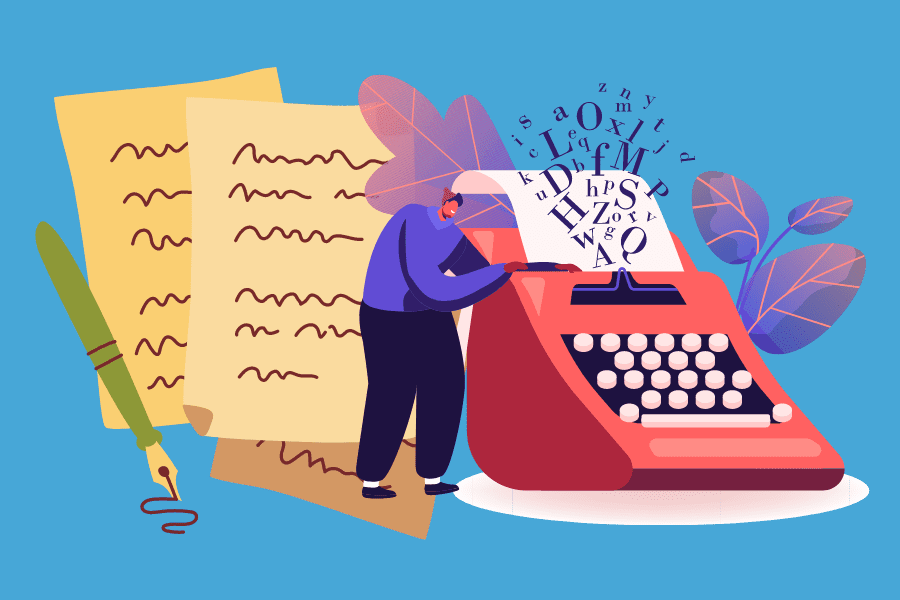

Fantastic resource, Adam.
Another plugin that I would like to add to this list is SumoMe (created by Noah Kagan), it is a great free alternative to OptinMonster.
Devesh, it’s great to see you here my friend and thanks for the kind words.
SumoMe is a great recommendation, I’ve got it on my list to take a look at.
Adam,
Firstly I’m saying Thanks, You’re shared very useful plugins for me.
I Think those type plugins are definitely help my blog.
I’m waiting for your further write ups.
Thanks so much, Noufal – looking forward to helping you in the future. 🙂
Adam Thank you for the excellent guide.
Sumome is definitely a wonderful plugin. It’s super easy to use and if you’re into the slide in, or popup bars you can get some quality opt in plugins too.
Leadpages is my bread and butter, they also just introduced the features of having a lead box pop up on exit intent, or after a certain number of page views.
This is FABULOUS, Adam!! I’ll bet you most web designers are not aware of all of these options.
Thanks so much, Emily! I think you’re right. I’ve worked with a number of local web designers in the past and they couldn’t believe how easy it was to create high converting opt-in forms.
Great post. I just launched a new blog and have been struggling finding good sign-up forms. I’m shocked at how bad Aweber’s are. Saving this to my Evernote for future use as well. Again, nice work.
Thanks Craig. I know exactly what you mean, they get the job done to an extent but something more advanced is definitely needed. It’s great to know you’ve found my post useful.
Amzing resource Adam. Fantastic. Thanks so much for putting it tog. The pros & cons are a great way of looking at each of the options, rather than wading through a bunch of specs. Much appreciated.
My pleasure, I’m really glad you have found this helpful!
Adam delivers yet again. Thanks for the advice, sir.
You’re most welcome, Kevin – thanks for the kind words!
Adam, absolutely brilliant breakdown of the plugins not to mention you listed new ones I wasn’t familiar with.
To be honest, I stopped searching for opt-in options after I discovered Plug Matter. I cheered when I saw you’d included it. This plugin is a gem!
The support team is brilliant too. Fast response time and very helpful.
I’m experimenting with a combination of Lead Pages and Plug Matter (their mini forms) on my blog right now. And it’s converting quite well!
Going to look into slide in forms next. Thanks for the recommendation!
Thanks Samar 🙂
I’m with you on Plug Matter, I’ve used their plugin on sites in the past and they’ve always gone out of their way to help.
I like your approach of LeadPages and Plugmatter – I love how you’ve put the call to actions together on your blog, they do a great job at jumping right out at me.
My pleasure, hope you find the slide-in forms to work well for you.
Great overview, Adam. I love how you laid this out simply without making me feel overwhelmed.
One other plugin you might want to look into is Elevatr (http://GetElevatr.com). It seems to combine most of the features of Hybrid Connect (but no Facebook integration) & Magic Action Box. The site doesn’t explain it very well, but this plugin includes after post, sidebar, cloud boxes, and popups. It also allows you to get webinar signups straight to your email list (I’ve not tried this last feature yet).
Styling your form is very easy – you can use any color and any Google Web Font, and even different background patterns. You don’t need any coding experience to use it.
Downside is that this plugin doesn’t include A/B testing, but I’ve been told this is coming.
Thanks for the kind words, Henneke. I’m really glad you liked the layout of the post, that was my main aim because it can be a challenge to find the right plugin.
Elevatr is a great suggestion – I’ve had a look at your site too and some of the other examples mentioned on the site, they all look to work quite well.
Styling forms is usually the biggest problem with most plugins so knowing that it’s an easy thing to do is essential.
Great to know about A/B testing coming soon – I’ll put this on my list to check out.
Thanks!
Thanks for this post. Great list of tools.
Some I’ve never heard of but excited to check out.
Appreciate it. 🙂
You’re welcome, Jamie – glad I’ve been able to show you some new plugins. Hope you can put them to good use. 🙂
This is an excellent resource, Adam! I’ve been putting off adding an after post opt-in (don’t ask why, I dont know myself) and you’ve effectively convinced me to get on it I LOVE the combinations that you’ve created – less trial and error for me (and, by default, my clients)!
Thanks so much, Lynn 🙂 I know exactly what you mean, it’s something that I put off for a long time too. I’m glad the combinations will be helpful for you and your clients, they will be a great starting point.
Seems like you never stop producing content Adam, all the best!
You’re right there, Dennis :). Long time no speak my friend – hope you’re well!
Great resource, Adam! Especially love the list of combinations.
One question: I know LeadPages, OptimizePress and Coming Soon Pro are responsive, but how do the other plugins play on mobile devices? Obscuring the screen on a phone could lose a visitor immediately.
Thanks for sharing your expertise.
Marsha
Thanks Marsha, really glad that you liked the post.
Great question.
The only plugin here that you may have issues with on mobile devices is Dreamgrow’s social trigger box.
My pleasure.
Hi Adam,
Thanks for sharing this wonderful resource. i just liked each and every plugin shared here. Hope to have some very soon.
Hi Nisha, my pleasure. 🙂
Awesome timeless resource!!!
Hi Fernando, thanks so much for the kind words!
Hey Adam,
You write really well.
Some fantastic resources here! Thanks for sharing!
Great post. This is going into my “highly useful resources” folder right now!
Hey Ash,
Thank you, I really appreciate the kind words and it’s great to know that this post has made it to your “highly useful resources” folder – that’s awesome! 🙂
Hi Adam,
Do these plug ins only work with WordPress? What about Blogger? I use the latter, and definitely need one of these!
Thanks,
Leslie
Hi Leslie,
Unfortunately these solutions will only work with self hosted installations of WordPress (WordPress.org).
I’ve tried to find a good solution for people using Blogger for a very long time, but there doesn’t seem to be one (at least not yet). The only way that I’ve found to work is to use the opt-in forms supplied by the likes of Aweber and GetResponse.
Sorry I couldn’t be more help!
All the best,
Adam
There is so much here to experiment with, Adam. A lot of serious fun to be had. The challenge will be knowing which is the killer combination whilst keeping it simple!
Can I clarify that ‘short codes’, in this context, are the [code] that you find in Wordpress to do clever things easily?
Many websites ago I found the Hello Bar, at first, highly converting then the conversion numbers dropped off quickly. At the time, this type of opt-in was new so it could have been that everyone else had started using similar opt-ins or that our A/B approach wasn’t as measured as it could have been. That’s perhaps a skill in itself and equally worthy of a guide!
In your opinion, how would ‘Launch effect’ sit amongst those in this inspirational wealth of opt-in resources?
Thanks for putting together such a useful ‘one-stop’ guide.
Rob,
Thanks for a great comment.
You’re right, keeping it simple while finding the most effective combination is definitely tricky.
You’re right, the ‘short codes’ mentioned above are the [code] you usually find in various other plugins.
Some plugins do also include template tags so you can insert them directly into your theme too.
Interesting to hear about your experience with Hello Bar. When did conversions start to drop off?
The effectiveness of this type of thing can be highly dependent on various factors which include (like you mentioned) other sites in your niche using the exact same thing.
Definitely, it’s something I’m hoping to cover in the future when I’ve got more data at my finger tips.
Launch Effect is a great solution, it would work very well as an alternative to Coming Soon Pro, although I find Coming Soon Pro does fulfill multiple purposes (e.g. maintenance mode plugin). I did have a look for a plugin version of Launch Effect, I found an announcement from 2012 about how the plugin was coming, but didn’t see anything after that.
I find it handy to be able to work on developing a site while the landing page is still up. This can be done with Launch Effect but requires adding another plugin called ‘Theme Test Drive’.
My pleasure, Rob.
It’s great to know that you’ve found it useful!
It would have been much better if the posts on this blog care more about the content than the length of the articles. Articles are unnessesarily longer than usual and try to lure the reader to read them .
Thanks
Sorry you didn’t like the post, Arun. I will try harder. 🙂
Thanks for the great article, Adam!
I couldn’t agree more with your assessment of popover opt-in forms. Though they’re especially effective at getting noticed, I personally find them annoying whenever I stumble across one. I think people who use those risk agitating potential leads. But, I haveno real data to back thos claims, as I’ve never used one.
In any case, great resource! I’ll be using this to select my email forms for my new blog (whenever I finally get around to finishing it up).
Anytime, Germano!
Thanks for the comment.
I’ve seen some data on the subject that showed bounce rate to stay almost the same with and without using popovers, although if someone really wants to read content then I think they will – but what it doesn’t tell us is whether they’ve found it to be annoying.
I’m testing some popovers at the moment, currently I only display them before someone exits the site (I use OptinMonster) and when I email posts to my list I include a snippet of code that disables the popover on that particular post. There’s also cookie settings that stop the popover from appearing after it’s been closed.
Let me know how you get on!
All the best,
Adam
This is the default post I’m going to go back to as I start working on my blog behind-the-scenes, Adam!
And I say behind-the-scenes because I’m currently using Coming Soon Pro as my landing page opt-in form to try to build my email list before I launch. I’ve played around with Magic Action Boxes, too, and I think it’s got some incredible potential for after-post forms.
While I thought this post was very thorough, in terms of pop-up boxes, I’d take it a step further and go into the psychology behind why these do or don’t work. I know Derek does this all the time on Social Triggers, and uses them himself (like the example you gave). I think while pop-ups could work well for some blogs, they may actually may not work as well for others because your target audience just simply won’t tolerate it (which means the people who DO opt in to your blog aren’t the ones you meant to target… which is a whole other ball of wax). It’s probably just a good idea to test this, too!
So like I said, your post is my default resource in the months to come. 🙂 Thanks!
Bree, thanks so much – it means a lot to me knowing that you will be coming back to my post as work on your blog continues. 🙂
Great to hear that you’ve already been finding Coming Soon Pro useful – I use it whenever I launch a new site now and love John’s support.
I agree with you 100% – popovers won’t work for all blogs and it’s definitely important to ensure you have the right people on your list. I like how Danny Iny urges his subscribers to unsubscribe if they don’t really want to be on the list.
Thanks for the feedback, in regards to the psychological side of things – I’m a big fan of Derek’s work too and he does a great job covering this. I’m going to be looking more at the psychological side of things in future, some good food for thought for another post.
Thanks so much, Bree – have a great weekend. 🙂
John’s support is FAB. He got back to me within, like, 30 minutes at one point!
Looking forward to seeing new stuff from you!
I’ve had the exact same experience. I love that he’s still actively rolling out features.
Thanks, Bree!
Thanks, Adam, for this information. I’m gearing up to update my optin form, and this will be a wonderful resource.
My pleasure, Leslie.
I’m really glad this post has come at the right time for you. 🙂
I currently just have an opt in form on my sidebar but really like the variety of these options. Adding one after each of my blog post and right below the header area will be ideal for me. Thanks Adam!
Geniece, sounds like you’ve got some good ideas of where to take your opt-in forms. I’m glad I could help.
Let me know how you get on! 🙂
Share share sharing the crap out of this GREAT post! Going to split test some of the different options listed here. Thank you!!
Good luck with your split tests, Carolina and thanks so much for sharing. 😀
I can’t believe this info is free! Really! Thank you so much, I’ve saved this onto my computer so that I can keep referring back. Fantastic resource, written well, and easy to understand!
Lisa, it’s my pleasure and thanks for the comment :). Let me know how you get on!
Great overview of all the different opt in plugins, very helpful, thanks.
Thanks for the comment, Simon.
Hi Adam, thanks for this “best of” – extra-valuable as I am about to build my new blog.
PS. I second your opinion on LeadPages – not a plugin, a platform.
Hi Beat, great timing – hope the post comes in useful for you.
I’m a big fan of LeadPages – it’s crazy how easy it is to work with.
Hope your new blog launch goes well!
I enjoyed this post, particularly the combinations of methods that work at the end.
If you use WordPress many premium themes come with landing pages built in e.g. Genesis. You could also hire someone on oDesk to create a feature box for your theme (like the one of this blog).
Thanks Bryan!
Great suggestion for using oDesk to build a feature box.
Hey Adam
This is a really useful resource for all of the different options available with building email lists.
I’ve use some of these now such as Leadpages and Magic Action Boxes.
I used to use Hybrid Connect too but found it used up a lot of resources so I just design my own opt-in boxes using GetResponse now.
Hey Tim,
Thanks for the comment.
I know what you mean about Hybrid Connect, it seems the best thing about it’s also the worst thing about it. I am using OptinMonster at the moment but there’s a lot that it can’t do that Hybrid Connect can. I guess there’s always a compromise at some point with these types of plugins.
Great collection, Adam.
Thanks for including Plugmatter Feature Box. This post is going to serve as the go-to post for finding and using the top list building plugins, for a long time.
Thanks Syed, you’re most welcome!
I’m looking forward to seeing your plugin continue to develop in the future.
Great article! I have a new blog and have been slowly building traffic, but my conversion rate is terrible which would really help me maintain my traffic numbers. Thanks for the ideas. These should really help.
Sean, thanks for the comment. Great work on building your traffic – building your list will definitely help you maintain those numbers.
How do you create an optin that pops up AFTER you click on a button. For example on this site (http://workablewealth.com/) after you click “download now” the optin pops up.
Jason, good question.
It looks like the home page was designed with the Optimize Press plugin, the opt-in popup looks to be using a new feature called ‘Overlay Optimizer’.
It’s a similar thing to LeadBoxes. On the plus side you can do more with them, but you can’t use them on external sites.
Hi Adam
Great post you have written here – a standing ovation for compressing a library worth of info into a single post. I die for such posts.
I am a new blogger and have been exploring various strategies to building a mail list. Just completed Jon’s Guest Blogging course and will now actively start guest blogging.
So in terms of the options laid out in your post, I have chosen number 7: a landing page. Not really knowledgeable on the subject of landing pages, I picked a free Wordpress one. Now I see the Blogging Wizard one and I am drooling. Is that free?
And what are advantages and disadvantages of just using a free Wordpress landing page?
Hi Nokthula,
Thanks so much!
Great to hear that you’ve completed Jon’s course 🙂
The landing page in my author bio is using LeadPages which is either a monthly payment or annual payment – it’s incredibly easy to use though.
There’s also another example that I included in the landing page section, I built that in Optimize Press.
There are a few advantages to the free plugins, mainly that they’re free so they’re a great starting point if you haven’t tried them before. There is also no need to worry about any licensing restrictions.
The downside is that if you need support, developers aren’t required to give support (some do though). It can also sometimes be difficult to get questions answered and I’ve found them to be fairly restrictive in terms of features.
For example, there is a plugin called “WordPress Landing Pages” – it does do a lot considering it’s a free plugin but if you want to integrate with a mailing list provider it will cost $25-$35 (per integration).
It’s well worth trying out the free plugins first to see how they work for you.
If you need any more help with landing pages, please let me know and I’ll do my best to help!
Thank you very much Adam:-)
My pleasure, Nokthula 🙂
This is a great resource and I intend to share it shamelessly.
However, we use Aweber. How do these plugins integrate with Aweber – if they do at all? And if you use one of these plugins does it mean that you wouldn’t be able to use Aweber? We really like how Aweber works …and you can place an opt in at the end or the middle of your post..
Hi Caroline,
Thanks so much and I really appreciate you sharing the post!
All of these plugins should integrate very well with Aweber, either through their API or by copying a HTML form directly into the plugin.
These plugins won’t replace Aweber, but they will make it so much easier for you to create opt-in forms (or landing pages in some cases) that look great.
Thanks,
Adam
Hey Adam,
Hats off to you man! You are the awesome observer. Great resource man. I will literally go with the first and my most favorite “QuickSprout” plugin.
Hey Sohil, thanks so much for the kind words!
Neil Patel definitely has an awesome looking opt-in form – I think his was custom built but Hybrid Connect has a very similar template and the customization features mean you can change it VERY easily.
Adam,
I appreciate all your thoroughness in this post. I read the whole thing and 95% of the comments. I wish I would have known earlier that none of these are available to those who are NOT self-hosted. Once again I’m outside the circle. While your content was excellent, I didn’t see it didn’t pertain to me till the very end. Sigh.
Hi Anne,
I’m very sorry, I should have made this more clear from the start.
I know this doesn’t help you now, but I’ll try and get some tweaks made to the post so it’s 100% clear from the start, just so it doesn’t happen to anyone else.
All the best,
Adam
I was actually blown away by how comprehensive this is. Brilliant post.
Thanks so much, Chris!
Very informative post. And unique, too.
Though the title is highly compelling, there are actually more information on the post than it (the title) promises.
Great post, Adam.
Thanks Zoe, I really appreciate the kind words.
Glad you liked the post. 🙂
Good examples and the Disadvantages and Advantages make your examples
even more clear and useful.
I find a lot of pop-ups are not only intrusive but annoying. I often wonder if the blog owners using them are trying to hide the fact their content lacks a bit by covering it up. There are a couple of exceptions though.
One such exception is a plugin that thanks people for commenting and also offers them an opportunity to join your list at the same time. It’s called Action Comments plug-in I think. I’ve heard it works well. I’m going to try it on my blog. I also like Unpop too.
There is the annoying chance, however, that a plugin conflicts with your blog’s theme or other plugins, etc. It’s a faff sorting it out when it happens. That’s my only reason for not wanting to use plugins unless I have to.
Thanks, Tom – glad you’ve found this useful.
I know what you mean about pop-ups. That’s definitely a possibility, but people would quickly find out.
I’ve seen a few studies that highlighted how bounce rate increased 1% and subscribers grew by 3+%. Although this was done on a marketing blog, what these studies don’t say is whether someone really does find them annoying.
For example, if I really want to read a piece of content then I’ll read it, but we may still find it annoying.
Thanks for the recommendation of Action Comments, I’ve heard the name before – I’ll get it on my list to check out.
Yes, there’s always a chance of conflicts. It can definitely be a faff, but, I’ve found them to be worth persevering through. Lately, I haven’t had too many conflicts with the plugins that I’ve been using.
Well I sincerely hate getting newsletters from bloggers! I’m a blogger too but it seems so annoying and useless (since we’ve got many RSS feeds available) and moreover most of those e-mails are only boring information on new post or requests for some help. So I’m not sure whether the newsletters are still a good idea..
I know what you mean, I’ve unsubscribed from a lot of blogs because of emails that don’t interest me.
Despite that, when there’s a blog that I am really keen to follow, I always subscribe via email.
Have you tried running a newsletter on your own blog?
On all of the blogs I’ve managed in the past, I’ve found that those that subscribe to my list are the most likely to share my content and comment. And when other traffic sources have dropped off, it’s my email list that has kept things going.
Thanks for commenting, it’s great to hear your thoughts!
With you here on an Inbox full of “read my latest blog post” email messages. I don’t mind the odd one like this. But I sign up to get info and ideas that are (at least) a little exclusive to list members.
Tom, I’m all for exclusive content for list members – there’s definitely a balance to be had between the too, isn’t there?
What sort of balance do you prefer between the two?
Mostly exclusive info for list members, i.e. content that doesn’t appear on your blog.
It depends on how often you send out emails. If it’s once a week or more then a link to your blog content about every 3 months would be okay. If you sent out “added extras” like a bonus for list members every once in a while too, this would make getting emails with links to your posts a lot more valuable to list members.
It also depends on your list members and what they want and expect. But I don’t feel right just sending emails to my list with links to my content in most of them. I offer something extra, or exclusive, to make list membership worth their time.
Tom, thanks for sharing your thoughts with us – it’s much appreciated.
Dreamgrow Scroll Triggered Box is good plugin, with beautiful designs. I tried it a few days ago but there is a problem, i failed to find out where it store user emails. I tried to find out the solution but nothing worked,
I visited official site read post and comments and author reply, viSited wordpress forum, developer replied plugin send emails to the wordpress admin email but i did not recieve any email at my admin email address.
Asked developer for help on google plus and twitter but no reply.
It does not have easy feature for mailchinp or aweber integration, many user asked developer to third party support.
I know html so i used mailchimp code and added it to this plugin, i had to edit default html code.
Finally i can collect email addresses and all email will store on my mailchimp list.
You can see it in action at http://learnpostearn.com
If i dont know something tell me.
Tahir, thanks for sharing your experience with us.
Dreamgrow’s plugin definitely has some short comings, I see a lot of potential there.
Two things I’d like to see:
1) Better documentation
2) Straight forward integration
Thanks,
Adam
Thanks for your this post. Lots of good plugin
My pleasure, Mohammed. Thanks for your comment.
Its a very informative post. I was doing Email markting since a long time but I was not getting through this. Neither effective responses nor any leads are converting. May be it will be helpful for me. Worthy post. Thanks for sharing this….:-)
Thanks for the kind words – I’m sure this will help you turn things around. 🙂
Hello Adam,
No doubt, all the email plugins, you have mentioned are *KILLER* plugins. One should must go differently for different niches. Thanks for the list and also for your efforts.
Hi Luker,
Thanks for the comment.
You’re totally right about doing different things in different niches – it’s sometimes necessary to vary what you do within the same niche, it all comes down to your target audience and understanding them.
Thanks,
Adam
I was trying to find a way of getting traffic to my blog when I stumbled on this article.
I have actually used a few plugins for WordPress. One of them you mentioned was the “hello bar” I didn’t like it at the time as I was trying to get people to sign up with it, but the delay on the subscribers coming into AWebber was really really slow, so I took it off.
One of the plugins you recommended was “Magic Action Box” I have started playing around with the free version as I always loved the idea of having a subscribe box at the bottom of my content and it does the job perfectly.
Thank you for the great post helped me out with one thing I’ve been looking for, for a while. and sorry for the long comment.
Hi Adam,
Great to hear your thoughts and no need to apologize for the long comment – we appreciate you taking the time 🙂
Recently I’ve been using Hello bar more to direct traffic to targeted landing pages – that’s a tactic that could work well for you.
Alternatively if you were looking to do something similar, Manycontacts.com is a good alternative.
Glad you’re liking Magic Action Box.
My pleasure, great to hear that the post has helped you.
I think is what I’m going to do when I have something to promote. But until then I will do without the hello bar.
I just thought I would reply to say that I loved your blog that much I have passed it on to a friend of mine that is wanting to set up her own blog as she is an artist and you have a great post on that too.
Also I have added a Link to your blog on my blog, I hope you don’t mind. Your blog is the first I’ve come across where I feel that don’t have to try hard to understand what is being said and you keep it ever so simple.
Thanks again.
Sounds like a good plan, Adam.
Really glad you’re enjoying Jon’s blog – I’m sure he won’t mind you adding a link on your site 🙂
Hi Adam,
Thank you for sharing these tools…I am just getting to this point as I have been trying to concentrate on content. I also downloaded your other tools from the VIP area and plan on reading them tomorrow…
Thank you for all of your help. It is greatly appreciated…
From a new blogger…
Lisa
Hi Lisa,
My pleasure – hope this provides you with a good starting point to building your list.
Great to hear that you’ll be taking a look from the resources in my VIP area.
My pleasure – feel free to drop me an email via my contact page if you have any questions 🙂
Adam
Boostblogtraffic has become my goto site for, well, tips to boost my blog (http://basicpulse.blogspot.com) traffic. This is simply another great article and I feel obliged to say thank you to boostblogtaffic team and to you Adam for sharing such wonderful content. You are all amazing!
My pleasure, Paul. Thanks for your comment 🙂
Thanks, Adam, so much for your advice and help, saves a lot of time and frustration!
Thanks for the post.
Also, I was expecting to seee some in-content optin forms like the one you see on engadget.com, especially the way it blends with the content without preventing a free flow or screwing the overall reading experience.
Is there something like that for wordpress?
I have used “FreshMail for WordPress” plugin since 6 months and I hav very good results.
Really great sharing about the plugins for the growth of email listing. Previously, I have gone through a email listing building strategies at https://hostingreview360.com/email-list-building-strategies/. To be honest, both the two are useful for me, so I’d like combine the strategies and your recommendations to benefit my site.
Hi there, truly comprehensive list. NIce job. Know some of them (of course, free ones) but it looks I will also need to go to payable one soon. Optin monster is my favourite. Regards, Matija, Slovenija